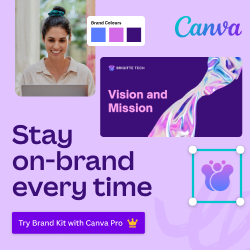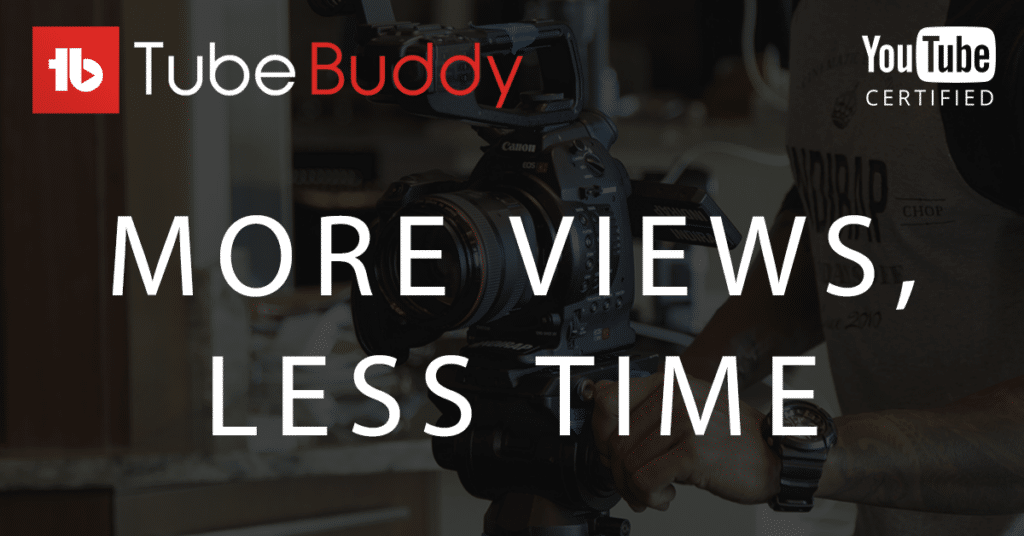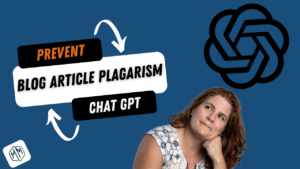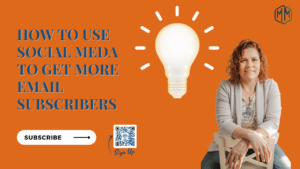SocialPilot just released its latest feature. Schedule Youtube Video and Youtube Shorts. Now you can create and schedule your videos to go out across all of your video platforms with Socialpilot. I walk you through how to add your account, create a post and use all the features of SocialPIlot and other tools you will need to optimize your Youtube video.
Products We Recommend For video creation, editing, and optimizing
- SocialPilot – Schedule Youtube Video
- Canva – Edit videos and create Youtube Thumbnails
- Tubebuddy – Optimize your youtube videos for Search
Podcast Episodes To Listen To And Supporting Articles To Read
Inkyma’s Marketing Strategies Tubebuddy overview
Best Youtube Thumbnail Maker Canva
Example of video marketing for small business
How to make good youtube thumbnails for marketing videos
How To Use SocialPilot To Schedule Youtube Video

Schedule Youtube Video Rough Transcript
i’m super excited to do this video for you probably more excited than i should be it is july 2022 and social pilot just released that they are able to do um schedule youtube video and youtube shorts so this is huge right video creation and posting onto social sites has become extremely important and social pilot’s been able to do it for Facebook and Instagram and tick tock for quite some time now um i’m not sure when they brought tick tock on board
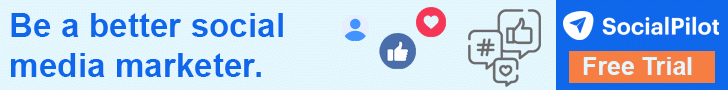
but it was definitely like 2020 2021 and we’ve all been anxiously awaiting and hoping that um they will allow us to schedule to youtube because youtube is the biggest player out there so we can do it now so in today’s video i’m gonna walk you through this brand new feature how to set up your youtube account how to schedule youtube video and then give you some additional tips on other things that you need like canva and tubebuddy to help support your youtube channel and help it grow so let’s get into
it alrighty so we are starting once i’ve already logged in i created a separate trial account um so that all of my other accounts for clients and things weren’t in here mucking everything up i’ve already added my facebook page for marketing masterminds so now i’m going to show you how easy it is to add your youtube channel so accounts connect an account and you’ll see youtube is now here and you have to use your google account to connect to it so
I’m actually going into my main account and i actually have um my marketing masterminds right at the top so i’m going to click on that and i’m going to say yes to all of the allowing so that social pilot can do all the things it needs to do on my behalf
okay now you can see i have both accounts connected here would be the time if you’re using the groups feature of social pilot to make sure you’re adding your youtube account or accounts to your groups if you’re not sure what groups are for go take a watch of the video we did on the overview of social pilot where we talk about how you group accounts together if you’re running multiple accounts like if you’re a social media manager or maybe you have multiple accounts for your business you have different lines of business that you have different accounts for
so now that we are attached we’re actually going to go create a post so you see i have both up here facebook and youtube and over on the side because those are the accounts that i have connected if i had more connected like an instagram account as well that would show up too
but we’re going to be focusing on youtube right now okay we’re going to let this upload and now to the magic of video editing the video is uploaded it’s going to take you a little time videos take a long time to upload um so now if i wanted to i could actually set this up where um it goes out to both facebook and to youtube and anyplace else
which is great because it pulls all of that over and you can change all of your tags here but let’s focus on youtube so it pulled over my description and we want you to do your seo for it inside tubebuddy because it gives you prompts
but if you’re really comfortable with so seo in your video you can do it in your descriptions and your tags right here and then of course don’t forget to add your chapters. Chapters are super important um in youtube we’re going to do a separate video on tubebuddy on seo for videos um and we’re going to link back to that in here so if you see the link definitely go check that out so you don’t want to use the thumbnails
here you want to create and have a professional looking thumbnail because it really actually drives engagement so i already have a thumbnail created and now i’m going to actually upload that thumbnail which i think is great so that it comes into the system the right way i want the privacy settings
i want this to be public and now i can do content category um this is education and then i can tag it i can tag it with canva i can tag it with a youtube thumbnail and again you can if you need more breadth and depth of the types of tags we suggest adding tubebuddy to your youtube channel and then published a subscription feed and notify subscribers absolutely
so i want this to publish out to one account which is this account the youtube account and then now i want to schedule it and out it goes to be scheduled and now we can actually go and look and see that on the calendar of the calendar view here in social pilot so there it is
it’s going out on Monday the 25th so the really great thing about this is had it been a vertical video that was um less than a minute it would have conformed to the youtube shorts um type of content and then social pilot would have actually um set it up so that it goes out on both so just keep that in mind if you’re doing vertical videos and you’re trying to do or you’re doing them for tick tock
you can actually have them post a tik tok and youtube shorts now all at the same time and you can schedule youtube video which is pretty cool okay so go have fun with putting videos out on youtube