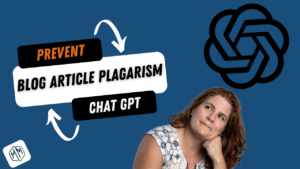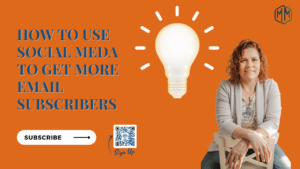What’s In the video How to use social media to increase email subscribers
In the video, we talk about why it’s important to move your conversations with customers and leads out of social media. The best way to set up a signup mechanism and show you what these look like on the major social media platforms
- Youtube
- TikTok
Didn’t see your favorite platform on the list? Send us a chat message and we will do a short for you.
Supporting Videos and links you may like as well
Product Links we recommend in the video –
Rough Transcript Of How To Use Social Media to Get More Email Subscribers
social media is a good marketing tool but you have to use it the right way and a lot of business owners think that it’s something that it’s not what I’m going to go over today in this video is why email is a better choice for lead generation than social media to Market your business how to leverage social media to increase email subscribers and then the platforms the social media platforms you can do this on
which today I’m going to cover YouTube Instagram Tick Tock Twitter LinkedIn and a little bit of Facebook if I if I’m not going to cover a platform that you’re using today leave a comment in in the video notes below and I’ll create a short for you and let you know what it looks like okay before we get into the how let’s talk about the why
right why am I talking about email first before social media let’s talk about what their primary marketing tactic or objective is social media’s objectives right their best practices they’re best used is first as an awareness tool and then second maybe third as a lead generation tool
meaning other things like email marketing and search engine optimization are more primary lead generation tools it’s easier to get leads from those than it is from social media it’s not impossible to get leads from social media but it’s you get more awareness first from it and here’s a bit of why
let’s say you have your email audiences a hundred people and your social media audience is a hundred people when you send an email that email barring technical issues or Gatekeepers will get into the Inbox and then that user gets the choice of whether or not they want to conse the content social media is very very different you have those hundred followers and you put a post out and that post is only going to be shown to less than one percent one percent
and if you’re really really lucky two percent of your audience meaning like 10 people are going to have the option to conse it the rest don’t even know it exists and you need to create a lot more content more often more frequently to even try to get the same type of coverage that you would in email and to get that traction
the other thing that I like about email is when you decide what your platform is going to be you sign up for a subscription to that platform and you probably are going to be paying mething for it they may have a free version but they limit your ability to use certain features and it’s a trade-off that you decide to make but it’s subscription based the two that I am an advocate of that I like is MailChimp and Constant Contact that’s what you’re going to see me referencing today both of those are the same way
MailChimp does have a free version Constant Contact does not but either way you’re their customer what’s with social media these platforms are free by Design but they’re their platforms right you’re just a pern that has an account on that platform and because the only way they’re making revenue is not from your subscription they don’t have to try to keep you happy they can do things like
change rules make different decisions throttle how they show your content because they want it to be in the best interest of the platform and of the advertisers right because that she’s paying them is the advertiser not the pern that’s trying to create organic awareness of their business but those that are paying for digital ads
they have the choice to shut your account down for no rean they don’t have to give you a mechanism to appeal that decision they can make it final I’ve seen those messages where it comes up it’s like we’ve shut you down we see this weird stuff you cannot appeal this there is no place you can do this they’re very blunt about that now because they don’t give you telephone numbers email addresses checks anything to appeal that where if mething like that happens on your email platform
and it’s usually only if you’re you’re violating a policy that could cause the platform to come under legal ramifications like spam they’re at least going to give you a recourse and they walk you through that it’s like you know we feel like you’ve violated a policy if you think this is not true fill out this form give us these things and we will let you know in three to five days like it’s it’s a process they give you me type of way to correct the mistake
and that’s really the big difference one you own and you’re the customer making the payment creating their livelihood in a sense and then the other is unless you’re the digital Advertiser you know they they really aren’t trying to keep you happy different platforms have different I I see the way that they handle things differently me are better than others but they all have that same undertone of we can shut you down if we don’t like your content
which in the case of email that’s not going to happen unless again it violates me type of legal thing the last thing is is that the analytics in email are much better like 150 percent better on a social platform you can see your total nber of followers you can see that a certain percentage of them watch viewed engaged but you don’t know who they are you don’t know
if Jane Smith is that big conser or if it is John Doe unless they post a comment and you get to see their name and you can go look at their profile but they don’t even give you the list or the details of that you can’t like easily conse that information we’re on the email platforms because you know the pern’s name they’ve signed up you have their email address you get to see what emails are sent to them if it hit their inbox
if they opened it how many times they opened it did they click on mething what did they click on and then how many times did they click on it per user on your list which is pretty cool and then over time as you’re constantly sending emails out you get to develop this profile of this person
how many of the emails did they open how many did do they keep clicking on the same thing this this data is invaluable to help you understand your audience like who they are and what they like that you can create the kind of content that they want in a way that they want to conse it if you do five different emails and in four in one of them you send a video and the others were just text based
but the video email was opened three times more and people watched it versus they didn’t click through to an article you know your kind of audience wants to see more video that is why I made the video today is because I really want you to understand the difference between sosocial media and email
now you can use social media to increase email subscribers and that’s really what I’m going to show you how this process works today the first thing that I want you to do is create a sign-up landing page and that is going to go everywhere here’s my landing page
and I’m going to walk you through best practices in a minute this page can be created if you have a WordPress site it’s super easy to create a landing page there you can use landing page subscription ftware that’s separate from your website if your website doesn’t allow you to create landing pages or
and I definitely know MailChimp and Constant Contact do this is you can actually create the landing pages within your email system you have options pick the one that works best for you and now I’m going to walk you through my landing page and show you what I think needs to be on there
first things first is that at the top of the screen I have decided to leave my website menu on my landing page you may not right it’s distracting they may click away I’ve done it because I want them to conse content and or sign up for the newsletter right I’m good with either I have an image at the top I’ve labeled it education in your inbox that’s the name of my newsletter and
then next comes the request to sign up for the newsletter here’s what you’re going to get and then I’m actually showing me pictures of the content that’s going to be in the newsletter for me I put all my content on the the actual site itself every time it’s posted these change with how often things get posted on the site
it refreshes in case people come back and they can click through they can read that and then the request to sign up I keep mine short and straight sweet I just want the first name for pernalization and then I want their email address that I can send it to them I don’t ask for more because I want more people to sign up than less the more fields that you add the less likely you are to sign up now you’ll notice increase email subscribers
I have a chat with us in the lower right hand corner that’s throughout my entire site that’s why I’m not too concerned that they’re good that they may go mewhere else on the site there are sign up forms everywhere on the site as well as if you click on chat with us
it asks you to sign up for the newsletter as well I’m pretty well covered here but you may not have all of that and that may be why you don’t want to create things that click that they will click away to and get away from the sign up
and then finally at the bottom there’s a little bit about Who We Are if they want to know more about marketing masterminds and then social proof these are testimonials from users from clients from people that I know that conse the content that you can see that people other people really like the content as well and those are the things that you want to have on this landing page in order to give yourself the best shot to sign up
now let’s go to the next phase which is to create a video that you’re going to share on the social media platforms you can do this with a still image but in this day and age where YouTube and Tick Tock and then all the other platforms allow video me require it you’re better off doing a video than a still image and
then I want you to do it in two sizes I want you to do it in landscape mode which is wide format which a lot of us conse on YouTube and then I want you to do the mobile and the slash portrait size which is more prevalent on like Tick Tock Instagram stories and shorts here’s what this video looks like
for me pretty short and sweet ask them have indicators and then on that second page that’s the sign up request and then the little pieces of motion direct them to it you’ll notice that I show a picture of the landing page what I’m doing is prepping them the QR code will take them to that landing page and then you’ll see where there’s actually a link to the landing page in me of the social platforms
but at least in the video they get to see the landing page before they see it that they’re already familiar with what they’re going to see that familiar that familiarity is going to hopefully make them more comfortable to do the sign up and then here’s what it looks like in the mobile portrait same content same indicators QR code a little bit of zigzag to kind of Point things out it’s just in a different format
this is not extremely difficult to do I did this in canva it’s a tool that I do recommend for non-graphic designers because they have templates for both a standard with a standard wide format video and a mobile format video specifically for tick tock and Instagram and all those others and then a great feature within canva is that you can create the first version and then it’ll ask you to create you can then create a different size of
that same one it’s going to give you the size there you move things around a little bit and you’re done automatically put your content there you can see that the content is exactly the same on both frames of this video they’re just in different places and
I use canva to do that okay now that we have our landing page and our videos let’s go ahead and take a look at how this looks like on your social platforms and where to put them and
I’m going to start with YouTube you can see here on YouTube the first thing I did is I made this I uploaded the video to YouTube and I made it my feature video when you come to my channel it is the first thing you see on the home page and then it auto place you see the description you see the link the QR code is there
I really really like that they allow you to have these featured videos now it is al in the right hand corner of the channel art as one of the links but that’s really difficult to see and I like putting it in both places and I believe I al put it in the about section as well like any place meone’s going to look for you at the other thing you can do is
now that this video is on your channel is on one of your other videos you can use it as part of your end screen or you can have it come up as a card during the video to subscribe to the newsletter and put it in put it up there now you’ll notice that it stands out because of that orange that was actually by design my brand for marketing Mastermind
are these subtle colors those Blues those greens and then that little pop of orange you’ll see it in me of the other videos here the the Orange is my accent color and what I did is I I changed it for this to make that accent color extremely prominent that it stands out and you’ll see that throughout all of the different platforms is that you see my regular content and
then you see this pop of orange that stands out and look at your brand whatever your accent color is I do recommend that you probably make that a little more bold and stand out in this video because again it’s the call to action you want meone to do mething with that you want them to look at it okay
next is Instagram Instagram they don’t give you a whole lot of bells and whistles in your home screen I put it in the description to sign up for the newsletter as well as the for business account they give you a sign up button they give you a button that you can customize but then like what are you signing up for you know are you signing up for a subscription a newsletter
it’s there I don’t anticipate a lot of people using that unless they’re just curious I think the best one here out of all three link the sign up button is that I posted the video and then I was able to pin that video to the top left of the feed and you can
if you take a look you’ll see the pin there and I posted this video and then more content has been posted after and it still stays at the top and then again that that orange pops right hopefully making people curious enough to open it and actually watch the video because they’re not being asked to sign up
until they’ve watched the video now we’re moving on to tick tock and now you’re going to start seeing a bit of a theme here all of the platforms have similar features because they know what works right one platform does it they have me success other platforms roll it out and
here I have the ability to use that as my profile picture because I know on Tick Tock you know that picture is always sitting kind of at the top on whatever video is playing I put the link in the description you don’t get a whole lot of information there and then I took the video put it on the platform and then pinned it to the top I don’t use tick tock for my marketing but
I wanted to show it to you I created the platform for it but if I posted other things to it you would see them file in right behind it very very similar to Instagram now let’s take a quick look at Twitter again very similar things there’s a description I have a place to put a link and then with Twitter
I tweeted it out and then I’m able to pin that tweet to the top of my profile when meone comes to look at the profile it will be the first tweet that they see and then here’s LinkedIn LinkedIn is a little weird because depending on what features they Implement metimes it’s better to do your pernal stuff with your personal profile
and then at times it’s better to do things with your business page what I have done over the last couple years is I I post to both and I utilize the features for both as they come out what you’re seeing here is my personal profile page
I have my description you know they’re not letting me put any type of Links at the top but then as you scroll down and I have a Creator page I you’re able to now designate yourself as a Creator on LinkedIn and
I did that and then now my featured when meone’s viewing my profile my featured posts gets put first before my pernal information because I’m not looking for a job I’m looking to just get information out there and generate awareness and what’s nice about featured is that you get to pick the content that goes in there
out of all of your posts instead of just being able to take one and Pin It To The Top This is like pinning your top five to the top and I I pinned the newsletter call out but then I showed like one of my YouTube videos and then one of my video based podcast epides
as well they can kind of get a feel for the different type of content that is there now on the business profile page I was able I’m actually able to pin a post to the top this is why I utilize both because not everybody’s going to follow your business page that’s following your pernal and vice versa linkedin’s one of those ones where you want to kind of like split the difference and do both
finally now we have Facebook I am showing you Facebook but there is a huge caveat I’ve been on Facebook forever I have quite a few different business Pages there one is the income of brand business page that’s been around for a very very long time and there were things I was able to do there over the years that are still there that for me rean
I can’t make work now on my newer marketing masterminds page and I think it’s because they change the way you access your business pages I think three to six months ago they changed it where you actually in order for you to edit a page you have to go in as the page as that profile similar to YouTube it used to be that you know I was
Audrey I was an admin of this page and I could do whatever I want to it as Audrey now I have to go in as marketing masterminds to make the edits and these edits are not working I think the features broke if you I would say if you really want to do Facebook
go for it try to implement these But realize the rean it may not work is that the feature is broken not that you’re doing anything wrong you can put a button at the top where mine says promote you have the ability to edit and choose and you can put a newsletter sign up button there that links to the landing page which I think is is good
I think the better thing is is that Facebook has a featured section as well you can decide what’s featured there my video is there it does not auto play and then the other thing that I was trying to do was pin it to the top of my posts
now you can come down and see and I show you here like I go into edit mode and you can see it’s saying unpin the post meaning the post is pinned but it’s not pinned it’s sitting down below these other posts that are actually newer the pin post feature at this moment in time is broken at least for me on this particular
Channel I have pin posts on other channels and they seem to be working fine this is kind of like the nature of Facebook today and the frustration that ensues with them okay those are the major platforms the last tip that I have for you is that this is a call to action series
your call to action doesn’t have to be email newsletter sign up it should be me type of secondary call to action not your primary maybe you’re running a webinar maybe you’re going to an event that you want people to show up at or to sign up for maybe you’re a guest speaker you can use the same process
landing page video posted everywhere to get to do the same thing right to get them to sign up to get them to go back to that landing page to take action because if they sign up for an event you can always push them into your newsletter
think about what you want them to do and how that works with your marketing initiatives and your marketing goals but this is the process and I think this is the best way to use social media get that awareness where you can and then get them off the platform and
into mething where you can have a long-term relationship with them over time regardless of what the platforms do okay did I miss your platform is there another platform out there that you’re using put it in the comments let me see I’ll create a video and I’ll show you what this all looks like on that particular platform that you can go ahead and do it yourself alrighty thanks much have a great day