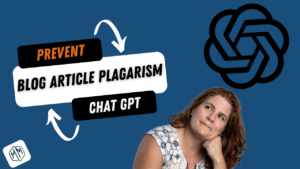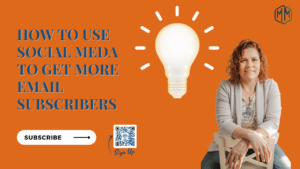In this video, we’re going to teach you 7 tips for using MailChimp for your business. These tips will help you grow your business. I talk about Mailchimp strategy, and how to use Mailchimp so you can grow your business with email marketing.
MailChimp is one of the most popular email marketing platforms out there, and for good reason. It’s easy to use, has tons of features, and can help you grow your business quickly! In this video, we’re going to share with you my 7 best tips for using MailChimp to grow your business.

Get Mailchimp for Your Business
Links Mentioned In The Video
- Best Practices For How Often To Send Email Newsletters
- Email sales funnels for lead generation
- Why Are Business Testimonials So Important
- Get More Revenue from Existing Customers Part 1
- Get More Revenue from Existing Customers Part 2
Rough Transcript of 7 Tips For Using Mailchimp for Your Business
MailChimp for your business is a great email marketing tool to support your marketing initiatives for your business. it’s a great tool it’s got a lot of features and a lot of functionality and learning how to use it is important
I think what’s just as important maybe even more important to start with is what to do with it and what type of things should you be doing with this to help your business grow
this is more of a strategy type of video on how you can use it in different ways to help your business grow I’m going to share with you my top seven best ways to use MailChimp for your business
number one is newsletters
A lot of people know about newsletters but they’re really really important to stay top of mind to your audience your email list could be should be a mix of existing customer leads that maybe you’ve talked to and others that you haven’t you want to have mechanisms in place that people can just sign up and participate to learn more about who you are
then definitely once a month or I like two times a month for newsletters because then you can pop in other types of emails in between without exhausting your audience
sent two newsletters per month we did a whole entire article about how often you should send emails based on your industry and what you can get away with because certain companies can get away with daily and with a lot more than other types of companies definitely
go down to the description and check out that article
number two on the list is sales funnels
there’s quite a bit of automation on this list I’m a big believer in you set it up once and letting it run letting the system do the hard work for you and a sales funnel is a great way to do that as people come into your list depending on where they come from
you can have them go through a six to eight email sales funnel that starts to build trust and then warms them up before you ask them to buy anything when we set up a whole entire sales funnel there’s a series of categories of emails we create
one is why welcome here’s an offer another one is a testimonial from an existing customer and we did a whole podcast episode on what these emails should be like over at Inkyma’s marketing strategy
that Link’s going to be in the show notes as well just to kind of walk you through that and at my point I am going to create a full video on how to set that sales funnel up but it’s great because you can create a landing page that talks them about getting something
a video a download and then it walks them through the funnel process and then you can pop them into your newsletter that way they are already set up and engaged as part of your audience which is super important because they may decide not to become a customer of yours right now but they may need you at my point in the future
we want to keep you top of mind and this number one and number two are really great at doing that
number three is for my e-commerce folks’ abandoned shopping carts
we don’t love them we see them and then there are statistics out there about how much sales you’re losing with abandoned shopping carts if you’re using something like Shopify
they have built-in a one-time email that goes out that you can configure rt of to say Hey you know come back and buy the stuff you put in your cart what I like to do is definitely let that first one go out native from your system or if your system doesn’t offer it put the entire system inside a MailChimp
I like to do three emails for abandoned shopping carts the initial one within the first hour or two then a couple of hours after that and within 24 hours they get the third one the rapid-fire reminders in those first 24 sometimes 48 Hours actually improve your recovery rate significantly you can have this first one go out and Shopify have Shopify connected to MailChimp and then have you’re second and third go out there as an automation series the great thing that
you can do inside of automation now inside of MailChimp is that you can actually split test they have a new feature that says split my audience which you can say 50 give them this email
50 give them that email you can actually test your images you’re messaging where you put the items they put in their cart inside the email to see which does better with getting them to recover and actually finish the purchase along with language it’s pretty cool
number four is requesting Google reviews
We know that Google reviews are great, not sure if everyone knows that if you are a local business and you’re using Google business profile as a significant way to generate leads is that your reviews
actually come in as a factor when someone is doing a near me search for what you do meaning if you have better reviews than your competitor more of them have higher Stars quality you’re going to show up
getting those Google reviews is really important keeping them up to date meaning recent not something that’s a year old or two years old is your most recent one
I like setting up an automation series inside of MailChimp that once the customers complete or you have reoccurring customers you can ask them like every six months or something like that
for a Google review you set the email up what I like to do is say hey thank you much for your service if you have any issues or problems respond to this email we’d be more than happy to help you with that
if you are happy with your service give us a Google review directly link to that to your review box meaning they click the link they put their you know they put their review in and they hit send it delete links directly to your business profile don’t make them work too hard for it
I definitely did something on this and how it works I’ll put that in the description as well and then the rean I say three emails is that they may see the first one and go oh yeah I’m going to write a review
but I don’t know what to write yet you can put that in the email too it’s like hey if you’re not sure what to write answer one of these three questions that would be a really great review for us
that’ll make it super simple but sometimes people get distracted, kids come home from school
Dog looks like he needs to go out doorbell rings and then they forget about it and that initial email gets pushed down that’s where
Within a week all three of those emails go out you can set the timing up and everything but the first one goes out maybe a couple of days later the second one goes out and then the third one goes out and you can have it set up that if they do happen to click on the button in one of the first emails that they don’t get the subsequent ones
it’s a great way to get more reviews without having to constantly follow up manually
number five cross-selling your services
this is for service businesses as well as e-commerce I actually did a whole podcast epide over income on marketing strategies about this but basically don’t assume that your customer knows all the things that you offer
when they came to you they had a very specific thing in mind they hired you for something extremely specific it doesn’t matter if you’re cleaning houses if you are a handyman or if you’re in general Construction people are really busy
there’s a lot going on in their brains and once they’ve hired you for this one thing that’s what they think you do these cross-selling type of emails educates them on your other services or offerings
ideally what you want to put in those emails is something that complements what they’ve already purchased from you if you did flooring for them if you’re a handyman you can cross-sell services for other Interiors like maybe hanging up wall wallpaper right to go with that new flooring
really get creative with that and don’t make the assumption that all your customers know about all the things that you do and you can generalize this too you don’t have to be super specific if your business is seasonal then you can send out seasonal cross-selling emails as well
number six is actually one of my favorites I actually talked about it in another video in detail when I was showing people how to actually create their newsletter template it’s actually doing personalization the right way
we’ve all seen personalization in email sometimes they put it in the subject hey name blah blah blah or at the very beginning of the email it’s like hi person name which you know we kind of look at that and goes yeah that’s great but
the reason we do personalization is that when we see our names we always read it whether we look at it and go yeah that’s great and we move on or we actually do something with it why not put that in a place where you actually want them to do something
which is your call to action buttons or your call to action boxes instead of putting it at the top of the email put it in your call to action
Audrey click on this link to do these things Audrey buy this now Audrey this is a special offer just for you click here when you put it in the call to action which is really what you want them to do you’re increasing the likelihood that they’re going to do it because they see their name they’re actually paying attention to the message
versus scanning right by it and they’re more likely to do it definitely use the personalization in MailChimp just use it the right way and then finally
number seven getting all these emails going out to your newsletters – Mailchimp For Your Business
all these other great things are good but what you want is you want them to be open and you want them to click through and do the things that you’re asking them to do and
you’re going to get a certain percentage of this to happen right within the first 48 hours to maximize that as on as it’s sent you need to schedule your emails to go out for when it’s more likely that your audience is going to open and click through
in another video which I will link to that portion of the video in the description is I talk about the best times, in general, to send your emails depending on what type of business you are
because it’s different for B2B, B2C, e-commerce and non-for-profits right different days different times we look at different types of emails differently I’m going to link to that and tell you about it but then what you want to do is go to go above that and
then start once you start sending emails and people are responding and they’re clicking do times including the automation Google has this internal learning process where it will actually recommend the best time on a space on the day that you pick that your email should go out for maxim open
definitely take advantage of that especially if you’ve been sending emails for a while
okay those are the top seven tips for using MailChimp for your business definitely go down to the description and check out the additional resources where I deep dive into these a little bit more and then al if you’re like hey I really want to see a video on this definitely let me know
I will prioritize it and get it out there and Link it back to this particular video for you as well as send it to you directly because you asked for it