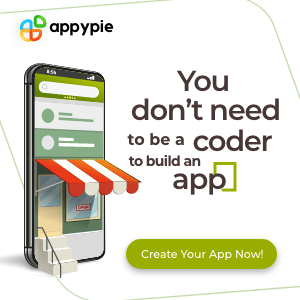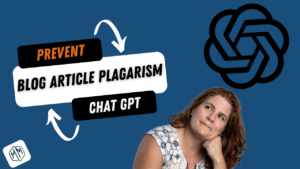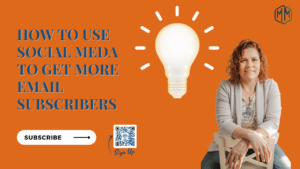How To Prevent Blog Article Plagiarism: Tips For Avoiding Plagiarism ChatGPT
Small business owners face immense pressure to effectively market their brand. ChatGPT can simplify the content creation process, but caution is key – plagiarism can tarnish your hard work. This video avoiding plagiraism ChatGPT guides you through crafting captivating subject lines, outlines, and introductions, as well as using the Quetext tool to guard against copy-pasting. With Quetext, you can swiftly detect any instances of plagiarism in your blog posts and promptly rectify them, giving you peace of mind and ensuring the integrity of your content.
I’m starting a journey on best practices for how to use ChatGPT to market your business now and as new features become available how to use it in the future. Subscribe to the Marketing Masterminds Youtube channel to come on this journey with me. We also share all our videos on the website as well. Take a look around
Rough transcript of Tips For Avoiding Plagiarism ChatPGT
so in today’s video, I am going to not only talk to you about writing blog articles utilizing ChatGPT but also avoiding plagiarism ChatGPT but other AI writing tools so I don’t know about all AI writing tools but ChatGPT and the ones that use the ChatGPT API meaning it’s embedded in their system like Canva uses there’s they pull their information from the internet
sometimes they take Snippets and state them statements verbatim and that creates plagiarism this is fine if you’re doing an email going out or you’re writing headlines and copy for either social media or for or for digital ads
but if you’re doing a Blog article that you want to rank and search this is where you have to be careful because Google is taking a stand on this plagiarized content and it’s not air quotes it’s really you know sometimes there’s only one way to phrase something and so what it is is that
Google has created an algorithm to detect and demote AI-altered and plagiarized content and here is a quote directly from the Google search quality team scraping content even with some modifications is against our spam policy Google has many algorithms to go after such behaviors and demote sites that scrape content from other sites
so you may not be scraping the content right it’s not that nefarious you’re using some type of an AI writing tool like ChatGPT to write that content but avoiding plagiarism ChatGPT we don’t know how sensitive Google is going to be on this we don’t know if it’s a whole entire paragraph that they’re gonna demote
or if it’s a whole a sentence so when you’re using these type of tools to initially write your blog articles we need to put some plagiarism checks in there and really scrub that content well so that Google doesn’t defeat the purpose of you writing all these great blog articles for your business
right because you want them to show up in search but you want to take less time actually writing the Articles so let me walk you through how I do this I put together a quick process of at least that front-end piece of at least getting the content started
so let’s take a look at that okay so here is a search or an article I started I started writing using ChatGPT 10 features of canvas for small business marketing and it gave me back this really nice list here of 10 items and I like it pretty much and
then so I kind of dug a little deeper and I said how do these help the business owner Market the business and then it gave me some additional content so I like this content I think it’s a good place to start I can modify it as needed so now I’m just going to take it I’m going to copy it and then paste it into my quetext account and then it’s going to check it and this looks good so the reason I’m using quetext is versus something else is
I know grammarly does some of this I started with grammarly and then I compared it to quetext and a couple of others and the content quetext seems to be more sensitive than grammarly so I’m going to err on the side of caution and go with the more sensitive tool
so now I’m going to come back and I decided okay I wanted to expand on nber seven nber seven was talking about uh built-in analytics I was like okay cool and so as they expanded they gave me this this wonderful little article section on nber seven so when I take nber seven and I pull it into quetext all by itself we get 13 plagiarism
and anything that’s plagiarized is highlighted and when you click on it it’s going to show you the sources where it found it right so there are two different sources that were using similar phrasing to this so this is something where if I wanted to use this copy to dive deeper on nber seven
I would alter it and then I kind of went a little bit further down in the rabbit hole about you know tracking Design Elements and you know does canva integrate with MailChimp and then you know because MailChimp does a b testing and so then I was like oh how to A/B test an email using canva analytics
so that I could maybe add a piece of that into that section and this is what it came back with and I I like this it might need some additional tweaking so I took that and then I copied and pasted that in and so as you can see this had a much larger plagiarism match 29% on this one and there were five different sources that it matched
so I think that you know maybe the deeper you go or if you are looking at very specific things or things that there’s a lot of content around you’re going to see a higher plagiarism match so then I asked it to write a title for the article
and then I asked the wrong question it gave me a title for just the a b testing and so I went back and I was like write a title for the article I put in my 10 things and it came up with you know streamlining your marketing efforts with with canva a comprehensive guide to its key features
okay I like that and then I said write me an introductory paragraph too right because I needed something to go before that top 10 list and it came up with this and so I like both of those so I pulled all of that into one quetext area and this is where I’m starting to build my article so I put my title in here looks pretty good and then I put my intro paragraph in there and you can see there’s a little bit of plagiarism there
and then I put my top 10 in here no formatting whatsoever but it’s those top 10 pieces so it’s just that one little piece
so then I decided hmm let’s go back to ChatGPT and let’s ask it to rewrite that sentence so I asked it down here rewrite the sentence and it came back with this one so instead of using the plagiarize sentence however with the right tools it can be made much easier
it came back with the appropriate tools the process can become much more manageable and so I took that phrase and I copped that into check GPT and lo and behold it’s good so now what I’ll do is I will actually take that new phrase and here’s kind of something cool within quetext is I can actually take that replace the phrase and then ask it to recheck
so whether I ask chatGPT to rewrite it or I chose to rewrite it it rechecked it and it’s okay and then we found there’s another one down here so I can actually follow that same process that I did before see if this works real time and so it gave me a different rewriting of the same phrase because I think it was actually you it used it twice
so then I can take this new phrase and then edit this again copy and paste the replacement and save it and recheck it and see how it looks and it worked now I have clean copy I have a clean title I have a clean intro paragraph clean smarization of my top topics
and so now I can move on to writing the rest of the article what I would probably wind up doing next is then taking each of my sections from the original up here and ask it to write me ask for more information about that specific one pop it into quetext below all of that and let it keep going right so that I at least have introductory information about each one so what I would do next with all of that copy after it’s been cleaned and checked is copy and paste it and
pull it into whatever your Word docent of choices I like to use Google Docs I have grammarly on there the free version so that then I can kind of clean everything up format it so that it’s going to look the way that I want it to look and then go through all of the copy and edit it down so that it’s more into my language and speak in specific areas especially where it gets more technical
so with respect to Google analytics about canva I have different thoughts than just the general things out there and then I add my own expertise and Flair to it and then the article even becomes even more unique
but I don’t have to worry about those transition phrases the smary the conclusion chat gbt took care of all of that for me then I’ll take it and I’ll pull it into my blog and then tweak it and optimize it for search so hopefully you found this tutorial on writing a Blog article for a small business blog that’s good for SEO with no plagiarism helpful definitely like And subscribe to the channel because I’m going to be creating more and more ChatGPT type of content