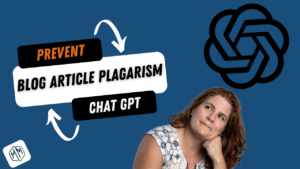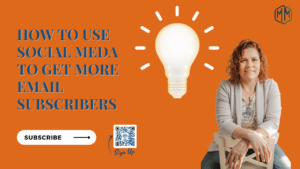Marketing videos are a great way to generate awareness for your business. Businesses that use video as part of their marketing mix grow revenue 49% faster than non-video marketing strategies (wordstream). For most businesses, the easiest and faster way to host their video is using Youtube. Many sites and email systems have built-in integrations for sharing Youtube videos and it’s a free platform that is well known and stable.
You get additional SEO from Youtube because they promote and serve the right content to the right audience. As part of the service, Youtube allows you to upload your own Youtube Thumbnails, that still image that shows before the video plays. Don’t just default to a screenshot from the video for your marketing video utilize this key piece of imagery to help you get the most clicks for your video
Youtube thumbnails need a few key elements in order for them to be useful in your small business marketing. Then once these key elements are satisfied you can put your own flair on them. Here are the Youtube thumbnail best practices
- Use Youtubes Standard size format so all your content fits on the screen – 1280 X 720
- Your business name and logo – Telephone and/or URL is optional
- Clean and simple looking – 2 to 3 elements on the image
- High Resolution
- Video Title that is about your video and has your SEO Keywords
- images or even a little motion to catch the eye
- Keep elements consistent with your branding for all your thumbnails to promote brand continuity.
Let’s go into detail about Youtube thumbnails, why they are important and how to make good Youtube thumbnails for your marketing videos to help you grow your business.
How Important Are Youtube Thumbnails
Youtube Thumbnails are visual representations of your video content and your business. A way to think about this is like your hero image on your website or the cover art on any of your social media channels. In the simplest term, it’s a photo for your video. Photos and visual assets are extremely important in marketing.
As a whole people are more attracted to content that has an image associated with it. Youtube videos are no exception to this. You can’t publish a video without a thumbnail but you will get a better click-through rate if you brand your youtube thumbnail with your business logo and the title of your video. According to Youtube, 90% of top-performing videos use custom Youtube thumbnails.
You should benchmark and track your click-through rates to see if your custom Youtube thumbnails are working for you. According to Youtube, the average click-through rate is between 2% – 10%. This is a good number to benchmark with if your channel is new. Over time as you see your own channel stats stabilize so you can work to improve your click-through rates by using your own numbers as a benchmark.
Do Youtube Thumbnails make a difference in views
Two statics to monitor when rating the success of a video is the click-through rate and the video watch time or sometimes called views. The click-through rate is the percent of people who are shown your Youtube thumbnail and that click through to the video. The watch time is the average time the video is watched in seconds and minutes. Someone may click through but only view a small portion of the video rather than the whole video. When trying to generate leads for your business video views is a critical metric to improve.
The Thumbnail plays a large role in click-through rates but the thumbnail also influences how long someone watches the video and if they finish it. One of the Youtube thumbnail best practices is to have a descriptive title. The title should convey in a few words what the video is about. You can also add an image to the Youtube thumbnail to help people know what to expect.
When your title and images accurately represent your video’s content you will get longer views and completions of the views. If you use titles that are considered just “clickbait” you will see shorter watch times and also people leaving negative reviews of your video.
How people interact with your video influences how often your videos are recommended on people’s Youtube pages and how they are shown in search. This is the social media aspect of Youtube. They want to serve useful content to the audience so they stay on Youtube and watch more videos.
Don’t use keywords or titles because they are popular or on-trend at the moment. Use words and images that reflect the video’s content accurately. This is how you will increase impressions, click-throughs and views of the video. If a video doesn’t do as well as you expected reexamine your title and images first to make sure they resonate with the audience for the video.
When you use a tool like TubeBuddy you can A/B test Youtube Thumbnails to see which performs better. To get accurate testing results only change one element at a time per Youtube Thumbnail. Don’t change multiple elements because you won’t know which element actually made a difference in your metrics.
Types of Youtube Thumbnails That Get The Most Clicks
First and foremost you need to create custom Youtube thumbnails. These outperform screenshots of the video. But once you decide that you are going to create custom Youtube thumbnails what type is best for your marketing videos?
Screen Grab With A Kick
If there is a screenshot of your video that is perfect to represent the entire video you should use it. Just add additional elements to make it more eye-catching. Make sure to include your logo and a descriptive title that supports the video.
This is a simple and quick way to make Youtube Thumbnails that are more clickable
Images of People
You can never go wrong with using images of people in Youtube thumbnails. In general images with people in them get more attention that any other type of graphic or image. We resonate with the human face more when we are seeking to understand something. Many Youtube videos are educational and businesses that use educational marketing videos are more likely to get a lead because they are seen as subject matter experts.
Try using Tubebuddy to A/B test the image of your video. One version of the Youtube Thumbnail uses an image without a person such as a product image and the other with a person looking into the camera so they are looking at the viewer. Let the test help you see the difference between the two types of thumbnails.
Color and Text Only
There are times when a picture of a person or another image isn’t the right option for the Youtube Thumbnail. Maybe you have a long title or need more space for the description. Here is where you can trying using colors and text only.
Use your brand colors for your business and if you need to add additional colors use colors that contrast so they catch the eye.
For font use a font that is easy to read when it’s large or in all caps. If you use specific fonts for your brand see if they work but don’t use them if they don’t work. The key with fonts is to make it easy to read it fast so the person can decide whether or not to watch the video.
Product or Service Images
When you create explainer videos or how-to videos using images of your products can be powerful here. If it’s a service-based business an image that represents the service can support your title. It can be a person doing work or it can be a diagram or flow chart that represents the idea around the service.
Cartoon Artwork
Cartoon characters can be very memorable and convey the emotional feeling you want a person to have when working with your business. These are especially effective if the character is used in the actual video to explain a concept or to demo an idea or product.
The character becomes a brand mascot and can be used across many videos to create brand continue for your videos.
Youtube Thumbnail Best Practices
In order to create good Youtube thumbnails for your marketing videos, you need to follow thumbnail design best practices. These best practices are very similar to general graphic design best practices that we follow when creating websites, cover art, and social post images.
Include Your business name and logo on your Youtube Thumbnail
Since this is a video to help you market your business, brand awareness is very important. Even if they don’t buy from your video they have seen your name and logo and it will increase the likely hood they will click on more of your marketing assets and buy from you in the future because you are already familiar with them. How often and how many times people see your brand creates familiarity and that familiarity builds trust for a brand.
Keep It Clean and Simple Looking
Only include 2 -3 elements on the Youtube cover image. This includes your brand information, the title and one other element. The reason for only 2 to 3 elements is so the Youtube thumbnail doesn’t feel busy or cluttered. This Youtube thumbnail is a reflection of your brand. If your artwork is confusing the person is going to think your business is confusing. If it’s clean, simple, and easy to read they are going to think it’s simple and easy to work with you.
High-Resolution Images
All companies should use high-resolution images in their Youtube thumbnails. It reflects a certain level of professionalism and expertise. It shows that you care about your brand and your customers. It is even more significant if you are trying to sell high valued products or services to affluent buyers.
The quality of the images you use will reflect back on the quality that your brand provides.
Use A Video Title To Describe Your Video
The title of your video does a lot of work. It lets the person reading it know what your video is about so they can decide if they want to commit to watching the video. It is also used by Google and Youtube to decide who to show it to.
Google search gives us search results based on the search query we do and they are pulling video into the top spots more and more every day. Youtube uses your title and other key factors to decide what to show on people’s Youtube Recommendation pages so they can browse for videos to watch.
Keep your titles as short as possible but make sure they describe the content accurately. Avoid using trending keywords that don’t represent your content. This will decrease the watch time of your videos and Youtube is less likely to recommend your videos.
Images or even a little motion to catch the eye
When appropriate always use images in your Youtube thumbnail. There may be times when an image makes the thumbnail look cluttered or hard to read but use them whenever possible. In general, people are more attracted to images than text and we are more attracted to faces and animals.
The main purpose of the Youtube thumbnail is to catch the person’s attention so they read the title to determine if they are going to watch the video.
Youtube supports GIFs so you can have animated GIFs for your Youtube thumbnails. Use Canva to create and download animated GIFs.
Promote Brand Continuity: Use your brand’s colors and fonts.
When creating a template for your YouTube thumbnails stick with your brand colors and fonts. This is so your brand is easily recognized even when your logo is small or not present. Also, be consistent don’t change the template on every video you create. The repetitive template will make it easier for viewers to find your videos in their feed and associate it to your brand.
Follow Youtube’s Thumbnail Requirements
Youtube has size and dimension requirements for the Youtube thumbnail. Following these requirements makes it faster to add your thumbnails and ensure they are looking their best.
What is the Youtube Thumbnail Size Requirements
There are some basic size, file, and dimension requirements that Youtube has for the thumbnail. Before you start to design your Youtube thumbnail make sure your layout out the digital canvas to these requirements so that you don’t have issues with uploading your thumbnails to Youtube.
- Dimensions – 1280 x 720. Minimum pixel size 640. This is a 16:9 aspect ration
- File Types – JPG, GIF, PNG
- Maximum file size – 2MB
- Recommended DPI – 72
Design Software Recommendations for Youtube Thumbnail Creation
We recommend two different tools for creating your Youtube thumbnails.
Tubebuddy is a multipurpose tool integrated directly into the Youtube design studio when you use their Chrome Browser Extension. It offers SEO optimization for your Youtube videos as well as the ability to create Youtube thumbnails directly inside of your Youtube Studio account and save them as templates for reuse. Best off all the file requirements are already built-in so you don’t have to think about them.
If you are looking to improve your rankings on Youtube then Tubebuddy is the way to go. Inkyma’s Marketing strategies did a podcast episode about Tubebuddy’s best features. – give it a listen.
If you want an easy-to-use creative design tool, we recommend Canva. It has a simple interface for non-graphic designers and it is loaded with prebuilt templates that are easy to modify for your business and your marketing videos. They have a very large selection of Youtube Thumbnail templates available that you can customize with your logo, font, and brand colors.
You can create a brand kit inside of Canva so it already has your logo, colors and fonts preloaded and ready for you to use.

I hope you found this article helpful in securing your business so you can stay focused on your growth goal which always includes marketing. Feel free to reach out via chat if you have any questions. We are always happy to answer questions. If you want our content delivered to your inbox Sign up for our newsletter. You get great content and exclusive offers by being a member.
If you like this article, consider sharing it with other business owners you know. Use the sharing links below.