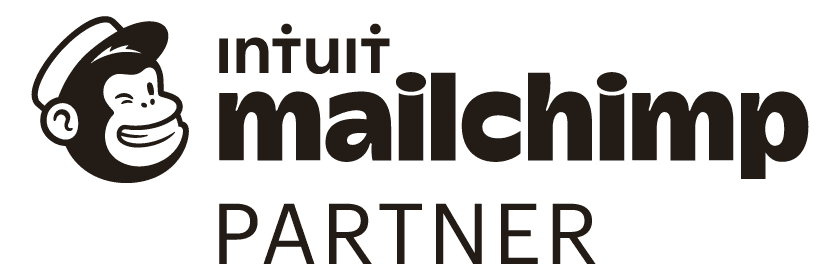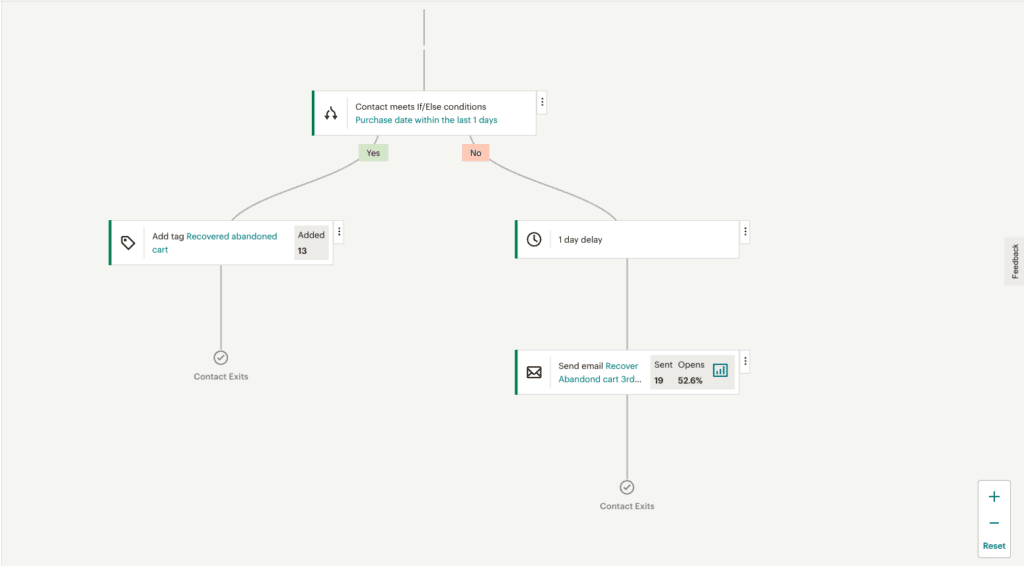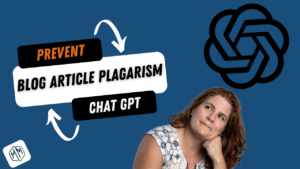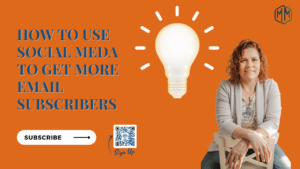Marketing your business is all about the Return on investment. Not just your financial investment but also your time investment. How much time you spend on marketing is just as important as how much you spend financially on marketing. You want the least amount of effort and money for the biggest growth gains for your business. One of the best marketing strategies for high ROI is email marketing. We recommend and use Mailchimp for email marketing for many different reasons.
Mailchimp for email marketing allows you to talk to your audience directly. The reports in the system allow you to see at the contact level who opened your emails and what they clicked on. The data helps you decide where to spend your time and on what type of content. This type of insight allows you to get new clients and more revenue from existing customers, giving you more stable revenue in your business. You can do so many things with the main features of Mailchimp.
- Automation
- Templates
- Integrations with other software systems
- Personalization and segmentation
- Reports
Mailchimp for email marketing is not just for newsletters it’s for any type of outbound marketing you need to do to grow your business. Let’s explore what Mailchimp for email marketing can do and how it can support your business.
What Is Email Marketing
Email marketing is outbound push campaigns to a closed audience. When you build a high-quality audience of email subscribers, you can tailor your message to the audience. With email marketing you want your messages to be a mix of educational, useful content and awareness of your product or service.
People prefer working with a business that helps them solve their problems as it pertains to your business’s services. Email marketing is a great way to help them solve their issues with the products and services that you sell.
For example when a homeowner is researching kitchen renovations specifically the type of features that the drawers and cabinets can offer they come across an article you have on your blog about ideas for drawers and small spaces. The article is useful to them so they decide to look at what you offer and they sign up for your newsletter for additional helpful content while they are figuring out what they want for their new kitchen. Along this journey, they open several of the emails you send to them including one that has a call to action to reach out to get an estimate on kitchen remodels.
They reach out to you because you educated them and inspired and support them with your content. This is the magic of email marketing. Getting a potential client to reach out months after the initial website visit because you pushed valuable content to them that supports what they are looking for.
Now that you have a better understanding of email marketing let’s look at the different ways to reach out and stay connected with your audience.
Welcome Email Series
Receiving a welcome email within minutes of signing up for a newsletter increases engagement rates for future emails. Since they just signed up they are already familiar with who you are and are much more willing to open the email. This is the beginning of a habit of opening your emails that will carry through to your newsletters.
We recommend that you create an automated welcome email series with two emails in it. The first is the initial welcome with your branding that contains the high-value download they were promised when they signed up for the newsletter on your website. This email is sent immediately after they sign up for the newsletter from the website.
The second email should be sent within 3 to 5 days. The time frame depends on how frequently you send out newsletters. If you send newsletters every week or every other week then this should be sent within 3 days. For monthly newsletters, you can wait and send the second email out 5 to 7 days after they sign up. The timing of the second email is to keep them warm until the 1st newsletter hits.
We like sending a popular blog article in the second email in the welcome series. This article can be a foundation post that talks about your most popular services and why they are important. An example is for a pet grooming business would be an article about how to prepare your dog for a grooming appointment so they are calm and happy while they are there.
Email Newsletters
Newsletters offer a lot of benefits to your business and your audience. We like using blog articles in a newsletter to push helpful content to the audience. This keeps your business top of mind with them when you hit their inbox and if the article is useful, it makes you that much more memorable to them because you were helpful.
Our internal statics from our client’s email newsletter campaigns shows sending one article per email newsletter gets more open rates and click-through rates than putting a bunch of articles in one email. It’s easier to create a subject line that relates to the content when there is less content in the email. This also makes your emails a quick scan and the audience will get used to the short content making it more likely to be opened if they know ahead of time that they won’t have to spend a lot of time to figure out if it’s something that wants to read.
For many of our clients, we also include offers and specials after the article section or awareness about products or services. If the audience is not interested in the article it’s easy to scan down a little further to look at services they can review in more detail on your website.
How frequently you send emails depends on the different types of emails you are sending every month and the industry that you are in. In our article Best Practices For How Often To Send Email Newsletters. We share a table that suggests how often to send emails based on your industry.
Sales Announcements Emails
Once your audience is used to opening your newsletters because they provide useful content they will be more likely to open Sales emails. Sales announcement emails are a great way to get additional sales from existing clients and well as create new customers.
These types of emails are especially effective when you are launching a new service program or a new product line. In Episode 21 of Inkyma’s Marketing Strategies podcast, we talk about how to use email marketing for Christmas and Holiday Marketing to help support your sales during the season.
If you are using Shopify for your eCommerce website to sell products you can integrate Mailchimp directly with your products on Shopify. The integration not only pulls your product images and pricing into the Mailchimp email but then sales attributed to the email can be tracked as well.
Sales Announcements emails are effective for services-based businesses too. If your business is seasonal in nature you can create sales or special promotions during your off-season to increase sales and get new customers when you’re not as busy. Inkyma’s Marketing Strategies Podcast has an episode on how to market seasonal businesses that talks in more detail about marketing your business during your off-season.
Event Emails
Events are a great way to build connections and get more people to sign up for your email list so you can keep talking to them year after year. Regardless if your event is in person or online event emails can help you get people to your event and take the actions you are trying to achieve by having the event.
The event email series has 3 phases to plan for. You want to create emails that will go out before, during, and after the event. Before the event emails are designed to get people to register for your event. Even if your event is free you want them to register so you can capture their information so you can continue to email them during and after the event.
In the week leading up to your event schedule reminder emails to go out with location-specific information for registrants. For example, if it’s an online webinar make sure the email provides them the Date, time, and link to attend.About 40% of registrants don’t show up for an event they registered for, some of this is due to the fact that they forgot about the event or couldn’t find the attendance information. The reminder emails closer to the event help to reduce the “no shows”
After the event, you want to follow up with all registrants depending on what they did. For example, if you had an online webinar you will have a list of people who attended and did not attend. If your call to action during the webinar was to sign up for something you provide that will be a sub-list of your attendees.
In this example, you want to create 3 follow-up paths. One for those that did not attend, sending them the recording or inviting them to another event. A path for those that attended and signed up for your offer and the 3rd path for those that attended and did not sign up for your offer. Make sure each email thanks them and that you create a specific call to action for each.
Sales Funnels Email Series
A sales funnel is a series of emails designed to warm up your audience so that they take action. The action taken depends on your goal for the sales funnel. Sales funnels work well for products or services that are high-ticket items that tend to have longer selling cycles. Business to Business selling with sales funnels is very effective.
The best sales funnel series are not a sequence of sales emails always trying to sell the product or service over and over again. Effective sales funnels educate the audience and give them the reasons they need or want to buy. Some of the emails should be about other customers’ experiences, addressing frequently asked questions or handling objections. Another type of email is helping the audience think differently about your product or service which shows a unique benefit to them. The last email in the series can be a traditional sales email with a timed offer.
All of the emails in the series regardless of the subject should contain a Call To Action in case they are ready to take the next step before they get to the last email in the series.
Abandon Cart Email Series
65% of shoppers abandon an e-commerce shopping cart. Having an abandoned cart email series will help you recover on average 2% – 6% of them if you set up your abandoned cart email series correctly. We wrote an article about Effective Abandoned Cart Emails to create for your eCommerce business.
In the article, we recommend 3 emails in the series and talk about timing and what should go into them.
Testimonial Request Email Series
Social proof that your products and services are extremely important. It lets prospective customers hear from your current customers to help them to decide to choose you. When focusing on Google Reviews it also helps with your business’s search engine optimization.
Google reviews are part of a business Google My Business Listing which is becoming more closely tied to Google Search. If you are a local business competing with other local businesses your total number of reviews and your rating are taking in to consideration where Google places you in a search listing.
This is extremely important for location based business like retail or restaurants where there may be a lot of competition in your area. This is also important for services based business that work in a geographic location like home inspectors or plumbers.
To get the reviews that you want you will need to ask more than once. People are busy and they sometimes forget to do something they intended to do, like write a positive review for a business. Setting up a series of 3 emails asking for a testimonial increases the likely hood you will get the review.
In all the emails make sure to include the Google My Business Review Link so when they click on it they can write the review and hit save. If you make them work too hard to go find where to give you a review they will be less likely to write the review.
To mitigate getting negative reviews ask them to email or call you if there was an issue or problem so you can resolve it before they write a review.
Reminder Emails
Businesses that sell consumable items that need to be refilled or those that have recurring services will increase sales by creating automated email reminders to their customers. These emails prompt the customer to refill or schedule the service so they don’t have to remember to do it.
Consumable items emails should be scheduled for the average time it takes to finish the product when used regularly. For services, it will vary depending on the time of service. For services like Car Oil Changes its date-specific depending on when the last oil change was done. For garden maintenance such as tree and shrub feeding, it’s seasonally based.
Recurring revenue from repeat business is what helps a business grow over time and provide a stable income. Having one or more reminder emails in place for all your products or services.
Mailchimp For Email Marketing
Now that you know the types of emails you can use to effectively market your business you need a tool that can do all of these and more easily. This is where Mailchimp for email marketing comes in. We are a Certified Mailchimp Partner and use Mailchimp for almost all of our clients because it’s easy to use and does everything we need it to do for our clients regardless if they are a serviced-based or e-commerce business.
Now that you know the different types of marketing email campaigns you can create let’s review how this is done using Mailchimp For Email Marketing.
Mailchimp Automated Email Series
Automation is the key to making all the different types of email series easy to maintain. Within Mailchimp there are automation templates that you can use and adjust for :
- Abandoned carts
- Welcome emails
- Encourage online reviews | testimonials
- Event emails
- Reminder emails to purchase more products or schedule services
You can also create custom automation journeys for your sales funnels by modifying an existing prebuilt journey or creating one from scratch.
Mailchimp Integrations
Mailchimp offers direct integration with many different tools and services that you may already be using. Here are some of the main integrations we use when marketing a customers business
- WordPress
- Social Media such as Facebook and Instagram
- Google Analytics
- Google My Business
- Shopify
- Eventbrite
For any tool or system that doesn’t have direct integration, you can use Zapier to connect to Mailchimp.
Templates For Mailchimp
To keep your brand consistent regardless of the emails you are sending Mailchimp has several different basic templates available. All of their templates give you the ability to edit everything to match your brands like colors and fonts.
Over 40% of people view their emails on their mobile devices now so Mailchimp templates are designed to work for desktop email and mobile email so your emails look good everywhere.
Mailchimp Segmentation and Personalization
To increase open and click-through rates you can add personalization and segmentations. Personalization and segmentation can increase your email click-through rate by as much as 139%. Much of this depends on the size and quality of your audience.
If your audience is a warm audience, meaning you have nurtured the audience by sending welcome emails and giving them something relevant to your business to sign up for your emails then adding segmentation or personalization will increase open and click-through rates.
Cold audiences or lists need time to warm up and you may experience a higher opt-out rate with an unqualified or by uploading a list initially. You can warm this audience but it takes time and list buying typically works better for B2B than consumer-based businesses.
When you do segment your audiences make sure you are giving them content that is relevant to your segmentation. When personalizing add their name into the subject line and in the body copy of your email as well.
Reporting Analytics Mailchimp
Data and reporting are key to knowing if your email campaigns are working or not. In our article, Data Analytics is Necessary In Marketing Led Business Growth we share a table that contains the most relevant data points to track in email marketing. Mailchimp provides all of this data for each audience you have and for each email you send whether it is a one-off email or an automation journey.
Knowing if your audience is growing, how many of your emails were opened by a particular person can be extremely useful when decided what campaign to create next. If you are reviewing your data on a monthly basis you will start to see trends of what subject lines, content, and CTA’s get the most opens and click through and this will help you figure out additional content they make like.
I hope you found this article helpful in securing your business so you can stay focused on your growth goal which always includes marketing. Feel free to reach out via chat if you have any questions. We are always happy to answer questions. If you want our content delivered to your inbox Sign up for our newsletter. You get great content and exclusive offers by being a member.
If you like this article, consider sharing it with other business owners you know. Use the sharing links below.