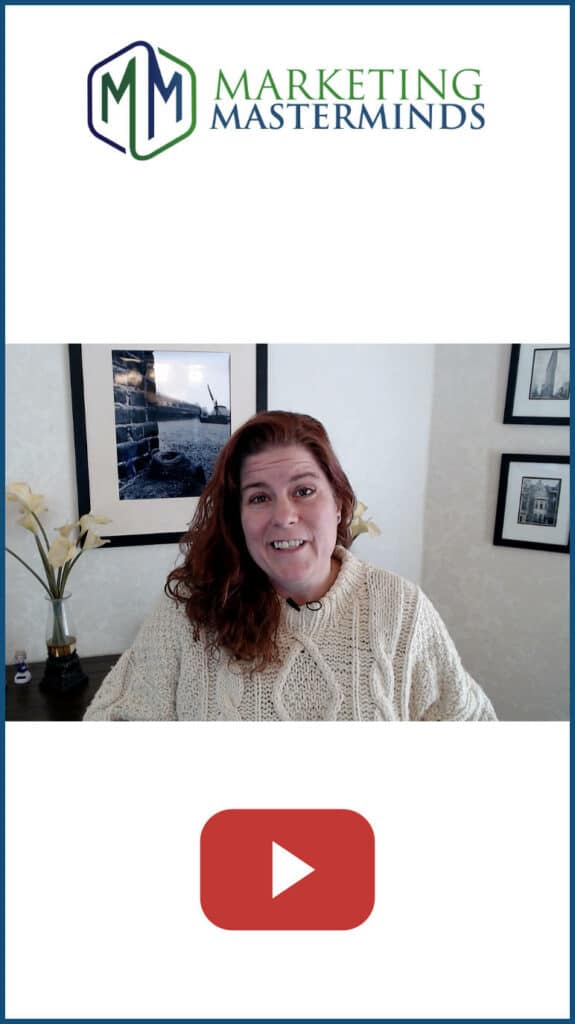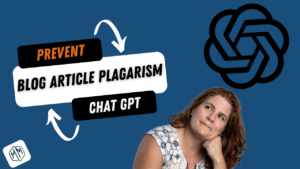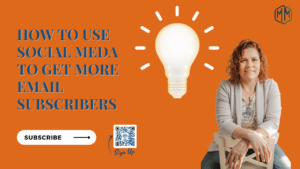Are you having trouble resending Mailchimp emails to non-openers? If so, Check out this short video.
In just 3 simple steps, we’ll show you how to resend your emails to non-openers in Mailchimp quickly and easily. Mailchimp is a great tool for getting your email marketing campaign up and running, but sometimes it can be difficult to resend emails to non-openers. In this video, we’re going to show you a quick and easy way to resend your emails to non-openers in Mailchimp. After watching this video, you’ll be able to resend your Mailchimp emails to non-openers with ease! Here is a quick and easy way to resend to non-openers Mailchimp

Resend Mailchimp Emails to Non-Openers Quick And Easy
Resend Mailchimp emails to non-openers is a must-have for your email marketing campaigns. Those resending to non-openers can increase your open rates by an additional 26% above your original open rates and an additional 3% on your click-through rates. And so with MailChimp, there’s an easy, sneaky way to do it.
Lightning fast, super quick. If you look up how to resend Mailchimp emails on MailChimp’s website, they give you this great, um, way to open, um, through the desktop, multiple steps, but the easy way to do it is through mobile. Go into the mobile account. Pick your recently completed campaign, then click on the button that says Resend to non-openers.
There’s a button at the bottom. You’re supposed to hold it, it’ll go through its little process, and boom, you’ve just resent it. The email to non openers. Pretty cool. Check it.