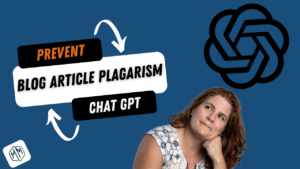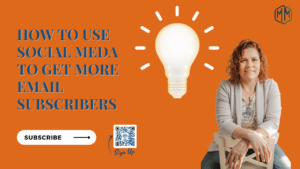The number one reason why business owners don’t implement a password manager is they think it’s going to take them too long to get all their passwords into the system so, in this video, I’m going to show you a quick and simple way to get your passwords into LastPass. Setup LastPass The Easy Way
Articles you might like to read after viewing – Setup LastPass The Easy Way
Rough Transcript of Video Setup Lastpass The Easy Way
I’m Audrey Kerchner I am the chief marketing strategist at Inkyma and one of the content creators for the marketing mastermind blogs my video bio is in the description and we wrote a couple of articles about organizing your passwords in LastPass as well as how to utilize it across multiple devices so definitely check those out and let’s talk about getting your passwords into LastPass
i’m going to use Rank Math because i like Rank Math as a test case to show you how this is going to work for a site but first what i want to make sure that you do is first and foremost make sure you’ve signed up for your LastPass account you have your login and credentials and you’re ready and set to go then what i want you to do is make sure you have this little extension installed
I’m using chrome and so this is the chrome extension then after you have the chrome extension on your desktop browser in the next thing i want you to do is make sure that you install it on your phone and on your tablet that way when you put a password into LastPass then you can use it across your desktop your phone and your tablet so make sure you get all of that done first okay so now i’m going to walk you through one of two examples of how to get your passwords in to LastPass and this works on the desktop you don’t get so much of the prompts on the phone and the tablet so just be aware of that so the first thing i’m going to do is let’s say you have a site that you already have a login and password for and you want to get it into LastPass – Setup LastPass The Easy Way
so i would recommend the next time you go to use that site again make sure that chrome extension is in place um that is when you get it put into LastPass so let me show you what i mean okay so i am actually going to go to my account and i have generated a second account um for rank math that i didn’t have in LastPass so what this little indicator you’re seeing here is that that’s actually my primary account um so i set up a secondary account for this so let’s put it this in okay so it logs me in hooray but look what popped up in the corner now that i have the chrome extension in LastPass is saying hey do you want me to add this and
of course if i’m going to say yes so i say yes and i add it now the next time i go to log into this site i can use LastPass to log in that is a super great easy way to get all of your current passwords in so but what do you do when you’re signing up for a brand new account let’s go through what that looks like so one of the sites that i like to use is NoBull and i do have an account but let’s say i don’t right so we’re going to ignore over here with it where LastPass auto-detected my account information i’m going to go ahead and create a brand new account with a whole different email address and
so when i click on this little icon over here which is LastPass generated password i can simply just hit the fill button it’s going to fill it and then it’s going to automatically ask me if i want to save that in LastPass and that’s actually the most simple and easy way to generate brand new passwords that are unique to every single site as well as get them into LastPass and so when i say add here it adds it i create it and away i go so then over time it makes it super easy to get all of your existing passwords into LastPass you get the ones that you use the most into their your day-to-day and
then whenever you’re creating a brand new account which we all do base off of whatever products we want to buy or other things that we want to do those get put into LastPass i would say it’s probably going to take you six months to a year to get the bulk of everything in there and then of course you’re going to come across those sites that you go into once a year and then they’ll eventually get in there too
I hope you found this video Setup LastPass The Easy Way helpful in securing your business so you can stay focused on your growth goal which always includes marketing. Feel free to reach out via chat if you have any questions. We are always happy to answer questions. If you want our content delivered to your inbox Sign up for our newsletter. You get great content and exclusive offers by being a member.
If you like this article, consider sharing it with other business owners you know. Use the sharing links below.