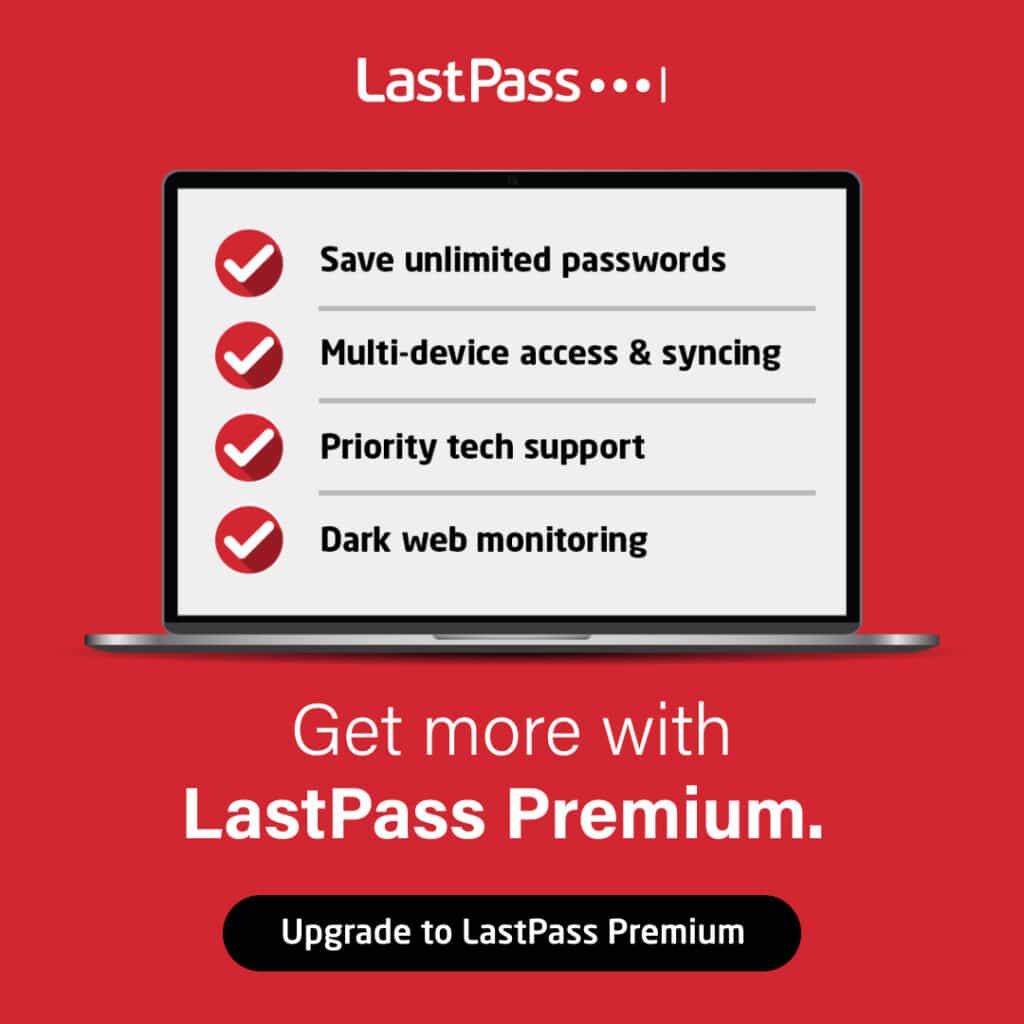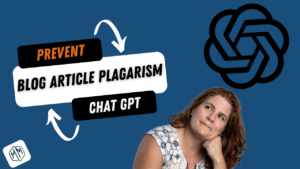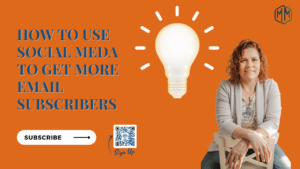As a business owner, you accumulate a lot of passwords both personally and professionally. Using the same password for all your logins is an unsafe practice that can lead to your business accounts getting hacked. Instead of keeping a spreadsheet or writing them in a notebook create a unique password for all your accounts get a password manager to help you organize them. Here are our best tips for how to organize your passwords
Lastpass is the best way to organize your passwords and keep them safe. The tool allows you to create categories/folders for your specific type of business to make them easy to find and access. Store all your passwords in one place and when necessary share them with employees and other business partners such as your marketing agency.
- What Do Password Managers Do
- Are Password Managers Safe?
- Businesses Should Use A Password Managers
- Organize Passwords By Catagory
- Use Names and Notes To Create Password Heirarches That Are Searchable
- Types of Password Organization Structures To Create For Business
- Organize Passwords By Vendor
- Organize Passwords By Function
- Organize Passwords By Employee
- Organize Passwords By Customer
Before we get into the best tips for how to organize your passwords let’s review what a password manager is and why businesses should make this a staple of the software programs used to run your business. We are also going to cover if password managers are safe.
What Do Password Managers Do
A password manager is a software service or system that stores all your login and password credentials in one place. Systems like LastPass are cloud-based, meaning you can access them on multiple devices. To learn more about setting up Lastpass on multiple devices read our article “How to use a password manager across multiple devices”. All password managers encrypt your passwords so they are safe while using them or looking them up. As a marketing agency that has access to a lot of client systems, we use Lastpass to keep track of all of our passwords. Use this link to create your own Lastpass account so you can get started with adding and organizing your passwords.
Here are some additional benefits that LastPass has.
Using a password manager allows you to manage access to who has what passwords including employees, vendors other business partners.
You can change and update passwords without having to resend them to everyone who has access. It is easy to revoke password access just by removing someone from your account.
With a browser extension and apps, you can autologin to all of your accounts without having to type in your user name and password.
For new accounts, there is a password generation feature. This creates auto-fills and saves your new credentials all during the signup process.
Are Password Managers Safe?
As a whole password managers are extremely safe, especially when you consider the alternatives like paper lists or spreadsheets. All password managers require you to create a login and password to get into your account. Many like LastPass also require 2-factor authentication to access the account for an extra layer of security.
Where you can potentially have an issue with password managers being hacked is if you don’t set up 2-factor authentication. Also, if you don’t log out after using it on a public computer or you walk away from your computer without locking it.
Many financial companies require employees to lock their computers and log out every time they leave their desks. If you follow the best practice of locking computers and phones and logging out when you are in public places you can feel reasonably safe.
If your device is stolen and you have LastPass set up across multiple devices you can remotely log out all of your devices from any of the other devices ensuring that the thief won’t get access to your account information. A follow-up step is to de-authorize the stolen device in the LastPass account system.
Businesses Should Use A Password Managers
A password manager is not just a nice system to have in your business it has an ROI. Over 50% of data breaches are a result of a hacked account (Verizon). Here is an example of how it can happen – A hacker figures out the password of an employee’s email account. In the email account are emails that contain passwords for the accounting system or bank accounts. With this information, the hacker can enter any of these accounts and either ransom the account or deplete the funds in it. Remediation of these types of attacks for small business owners can be in the 10’s of thousands. For Medium and larger businesses this can be from 700K to 2M. The average cost of a password manager system is $9.00 per month for business.
In March of 2022, President Biden released a statement warning US businesses about increased Russian cyberattacks in retaliation of US sanctions against Russia over the war in the US support of Ukraine. What this means is that they are going to be looking for the most vulnerable accounts which unfortunately will be small businesses that do not have good security across all of their accounts.
Threats are not only external. Employees can hack into your accounts and steal from you. Shared spreadsheets that multiple employees have access to with all passwords can be too tempting if an employee is facing financial stress. When an employee leaves for any reason this type of system is also very easy to take with them.
Often times a business will get a password management system but it soon becomes difficult to use or manage because it’s not organized well. Now let’s start talking about our best tips for how to organize your passwords.
Organize Passwords By Catagory
Categories are folders in LastPass. Other systems may use different names but this is a series of folders you can create to group your passwords together. You can assign one folder to one password. Here are some examples of Folders You can create.
| Folder Name | Type of Accounts |
| Financial | Bank Investment IRA Accounting System |
| Health | Insurance account Claim submission |
| Communications | Emails Project management CRM |
These types of folders are examples of functional categories where you group passwords by what the system does. There are different ways to group passwords. If a business is small or you are just starting out. This is a great place to start so you stay organized.
Use Names and Notes To Create Password Heirarches That Are Searchable
Since you can only assign each password account to one folder you can utilize the Name and notes field to create keywords to search when you are in your account or in a folder. Creating a system of how to use these fields will make it easy to find passwords.
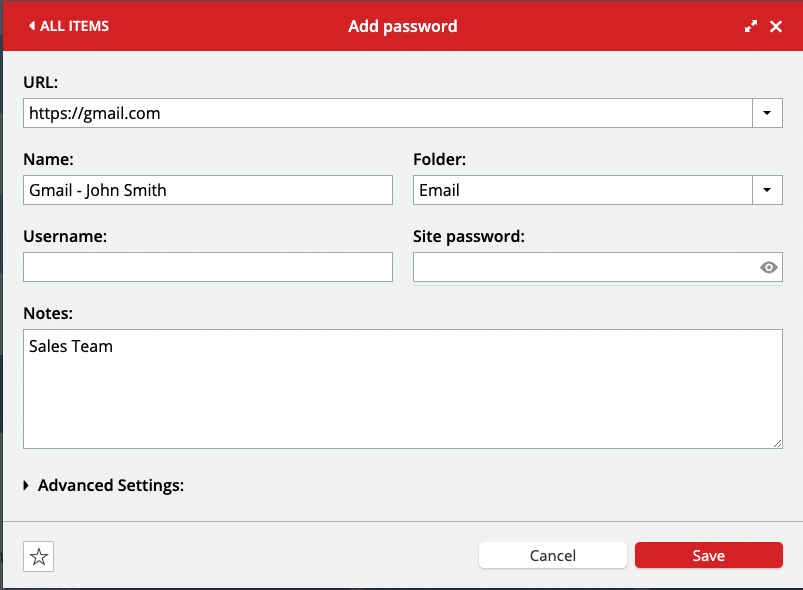
In this example, this password card is for an employee’s Gmail account. The folder is email, but the company has 15 – 20 employees so searching for John Smith by scrolling through the folder is time-consuming.
By creating a naming process that has Gmail and the employee’s name it will make it very easy to find that particular employee’s account info using the search bar. Also in this example, we utilized the notes field to put his job title. So if you want to find all the sales team member’s emails this makes it simple to do so.
Types of Password Organization Structures To Create For Business
Create an organizational structure that works for the type of business you run, your employees and who you work with. Here are a few different ways you can organize your passwords
- Organize passwords by vendor
- Organize passwords by function
- Organize passwords by employee
- Organize passwords by customer
Organize Passwords By Vendor
As a whole if your day-to-day work is centered around accessing vendor accounts or if you work with a lot of different vendors then organizing passwords by vendor makes sense for you. An example of this type of business would be a construction company that outsources much of its work to other contractor businesses.
Organize Passwords By Function
On average if your day-to-day is a mix of working with vendors, employees and you yourself use the systems then organizing passwords by function makes the most sense. This is defined as what is the function of the account. A social media folder would contain your password for Facebook, Twitter and Linkedin.
Organize Passwords By Employee
There are many reasons you would want folders for each employee in your password management system. When you like to see at a glance what a specific employee has access to so that you can either log in to the account yourself or you delegate that access to someone else due to vacation, sick leave or maternity leave this is an ideal way to structure folders. As the business owner, you may not want to structure your account this way but your Human Resources person or your Office Manager may find this to be very helpful for them. Not all employees need to have the same folder structure.
Organize Passwords By Customer
There are industries that require access to client accounts, like finance, accounting, or marketing. For these types of companies organizing passwords by customers may makes sense. Also, adding a specific naming structure for the name and/or notes fields would be helpful here as well.
| Folder | Types of Accounts | Name Structure | Notes Structure |
| Customer Name 1 | Email Google Analytics | Account Type – Customer Name Gmail-Customer Name 1 Facebook – Customer Name 1 | For Google Analytics add the website addresses of for sites |
I hope you found this article helpful in securing your business so you can stay focused on your growth goal which always includes marketing. Feel free to reach out via chat if you have any questions. We are always happy to answer questions. If you want our content delivered to your inbox Sign up for our newsletter. You get great content and exclusive offers by being a member.
Here is the link again to create a LastPass account if you are ready to get started securing your passwords and organizing them using our best tips for how to organize your passwords.
If you like this article, consider sharing it with other business owners you know. Use the sharing links below.