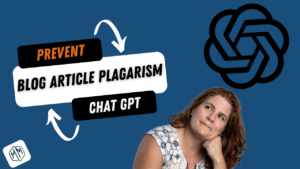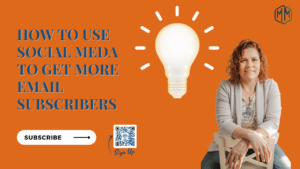Youtube videos are almost always the first options shown when searching for something now. If you are the content creator of a small channel that is supporting your education plan for your business, it’s important to make sure your videos are done well but also to make sure your videos follow a Youtube SEO Strategy so that your videos can be found during a google search.
Youtube SEO is similar to a standard business website SEO strategy. Your video needs to have certain elements on the video details page in order to help google search find and display your videos. When you upload your video ensure you decide what your keyword phrase will be and then add to all of these areas in the video details section :
- Youtube Titles
- Youtube Video Descriptions
- Youtube Tags
Let’s walk through each of these starting with Keyword phrases to help you optimize what you put the video details for Youtube SEO optimization. Before we dive in let’s understand why we are doing this and the significants of a Youtube SEO Strategy for your small channel
What SEO On Youtube
As a whole Youtube SEO is not much different than doing SEO for your business website. Everything is based on your keyword phrase that helps describe what your video is all about. The key difference is knowing where to put your keywords and how often they should be listed.
It helps to treat your Youtube channel as a mini-website for just your video content and then each video as a separate page on this website. Just like your website your Youtube channel needs to focus on your core business audience and create content that they want and need as it pertains to your products and services.
Why Youtube SEO is important for your business’s Small Channel
Brand awareness is the first and most important part of your overall marketing strategy for your small business. If people are not aware of your brand then they don’t even know if you are a company they need or want.
Good brand awareness is a holistic approach where people in your customer target see your brand wherever they are looking. The first place is in search with your website and Google My Business Listing and then next to your social channels and your Youtube channel. Since Google owns youtube your content on Youtube will be higher in search rankings than anything else you put on your other social media channels so you should prioritize and optimize your Youtube content just as much as you do your website.
SEO Keywords for Youtube Videos
The first thing to do in your Youtube SEO strategy is to identify all of your SEO Keywords. If you did this as part of your brand creation or website creation process then you should reuse and expand upon your keywords to decide what videos to create. This will make deciding what keywords to add to the video detail page of your Youtube channel much easier for you.
There are tools available like Spyfu that can help you figure out your top keywords and keyword phrases. Just make sure you decide on your keywords before you create your video. It’s much harder to get good keyword phrases after you create a video because your top keywords may not match the content that you create.
It’s important to make sure the keywords you use match the video content you have created. Don’t use or add keywords to your video just because you think they will draw people to your content. As a Small business channel, It’s better to have the right keywords and have your audience feel like your video is good for them rather than they click away because it’s not what they were looking for.
Because you are using your Youtube channel to promote your small business the most important part of keywords is getting your content to your target audience not getting a high search volume or lots of clicks. The goal is to get them to watch the video and click through to your website to start the journey of becoming a customer. A higher search volume and click rate won’t necessarily get you the customers if the content and Keywords don’t match.
Youtube Video Title SEO
Once you have identified your keywords and keyword phrases you need to know where to put them in the video description in order to optimize your Youtube SEO. The first place to put your keyword phrase is in your Youtube video title.
Video titles can be up to 100 characters long but the optimal length is between 20 -70 characters. This allows your title to be long enough to be descriptive with your keyword phrase but not too long where it gets truncated and harder to read.
You can use a document to tell you how long your title is or you can use a tool like Tubebuddy which will score your Youtube video for SEO and let you know if you are in the range. Having a tool like Tubebuddy saves you a lot of time when optimizing your Youtube Video, similar to how Rankmath helps you optimize your website content for search.
You can include more than one keyword or keyword phrase in your title. Just make sure it fits in the 20 – 70 characters best practice and that it reads naturally and doesn’t look like keywords are being stuffed into the title.
Titles on Youtube videos are a very important piece to getting a person to watch the video. When a video is displayed in google search sometimes only the thumbnail of the video and the title are only displayed in order to help the person decide to watch it. Other times you get the beginning of the video description as well.
Youtube Video Descriptions For SEO
When videos show up in Google search they may show the first part of the video description to help the users decide which video meets their needs first based on the search they have done. Youtube also uses the video’s description when deciding if they are going to show your video to the person searching regardless if the description is shown or not.
Another way Youtube uses the description is when recommending your video to a person already watching content on Youtube. Youtube tries to serve up content that is similar to what has already been watched on the main youtube page and also in the side panel recommendations.
For example, if your video is about how to clip your dog’s nails at home, Youtube will recommend your video to someone who has already watched videos about dog grooming at home. In this example, you will want to use the keyword phrase for “clipping your dog’s nails at home” but also a phrase around “grooming your dog at home” to expand on the general search term.
Youtube SEO depends on you putting your keyword phrases into the description as well as in the title. It’s also easier to naturally work multiple keywords and phrases into the description since you have more characters to work with.
If your video is long enough for time stamps you should add them and then use your keywords as the time stamp labels as well. When Google displays your video in search it will also add the most relevant time stamps to the search results so that the person searching gets to the exact content they want within your video. More and more people are using time stamps to get to the content they want within a video faster. Tools like Tubebuddy will help you identify which of your videos don’t have timestamps.
If you have written articles on your business website blog that support your video content put links to the video into the description as well. These linkbacks help Google to understand what your video is about in addition to the keywords and the time stamps.
Youtube Video Tags Help Google SEO
Google and Youtube SEO relies on tags. Tags are added to your video on the video detail page. While Editing a video on your desktop you have to scroll down pretty far on the detail page to find the tag section. Here is where you will list as many of your keywords, keyword phrases, and variations as possible to help Youtube and Google understand what the video is about.
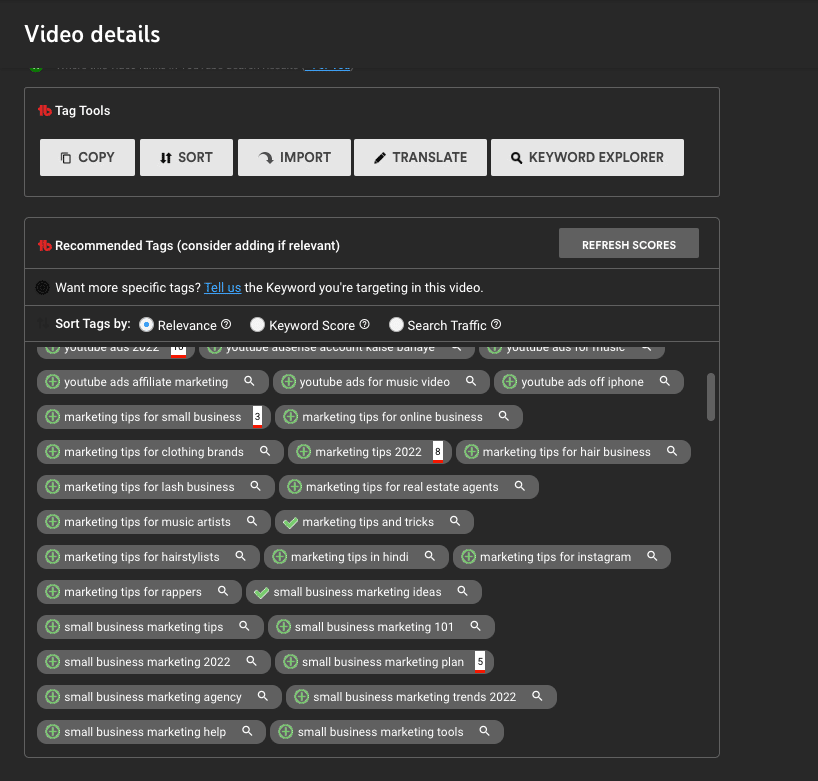
In addition to variations of your keywords that you don’t want to put into your title or description, also place common misspellings of your keywords in the tags as well. Trying to figure out all the different ways a phrase will be used in a search can take a long time and it may feel like you just can’t think of them all. In this case, you can use a tool like Tubebuddy which will suggest keywords for you based on the ones you have already entered into the tag section of the video details.
Tubebuddy also scores keyword phrases based on how relevant they are in Google search based on Google Trend Data and overall keyword search volume. If a keyword scores high but isn’t relevant to the video you are optimizing consider creating another video for the new keyword that you have found.
Youtube Video SEO Tools To Make This Easy
We recommend a couple of tools to make Youtube SEO fast and easy because you really want to focus on creating high-quality video content that people need. Your goal is to get them to your business website or landing page to continue the customer journey.
If you are most focused on generating keywords and keyword phrases that support your business’s products and services then you may only want to use a keyword tool like Spyfu which helps you figure out how people are searching for your products and services, what your competitors are doing, and what keywords are good for digital advertising.
If you embed your Youtube videos into your website’s blog articles we recommend you add the RankMath plugin to your WordPress website. RankMath has a built-in Video sitemap. When you provide google with your video sitemap for indexing it makes it more likely that Google will use your website page link that has the Youtube video on it to display in search than the Youtube link. This keeps the user focused on your video and content and not getting distracted by other videos that are recommended while on Youtube.

To fully optimize your Youtube SEO and make sure your small business channel is taking full advantage of how Youtube works we recommend Tubebuddy. Tubebuddy provides a chrome extension that sits inside of your Youtube channel and on your Video detail page so that you can optimize your video based on their 9 best practices.
They have created the best practices based on their own knowledge, Youtubes, and Google search data. Every time your video completes a best practice it’s checked off on the list and you are only shown what’s left to do making it easy to remember what needs to be done each time you optimize a video. The Tubebuddy best practices are:
- Add A Title between 20 – 70 Characters
- Add Captions
- Add Tags
- Add to A Playlist
- Add Chapters
- Add an End Screen
- Add Info Cards
- Get A Like On Facebook
- Add Tags To Your Title
In addition to the tubebuddy’s best practices checklist, they have helpful information on the best way to complete the best practices and why they are important. There are also additional useful features they provide
- Keyword explorer and phrase recommendation tools
- Build In Thumbnail creation tool
- A/B Testing
- End Card Templates
- Competitive analysis tool
The competitive analysis tool feature allows you to look at how other videos are performing, the tags they are using, and what features they have implemented. You can look at competitors’ videos or videos that Youtube has shown you because of your search so you can see what got you there.
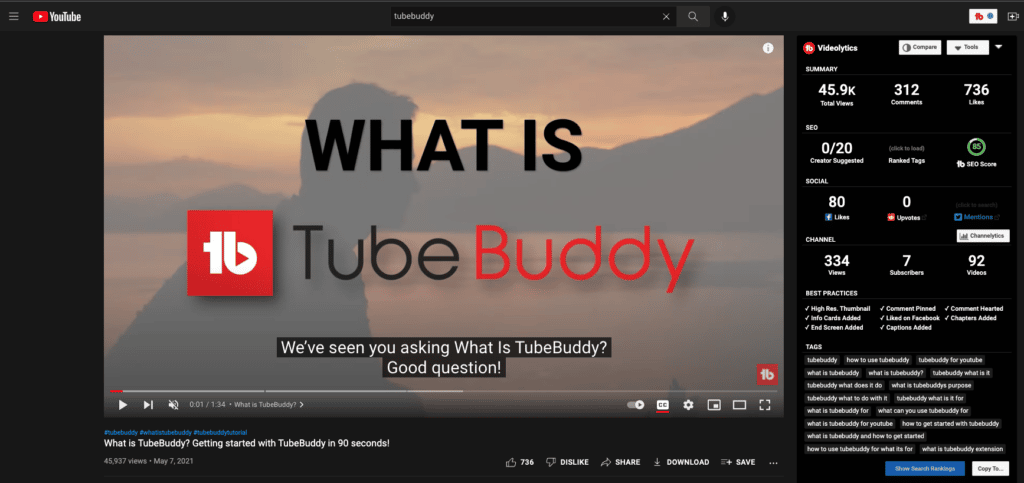
There is a lot the tool can do, so start small and implement a few of the best practices around the tags and descriptions for all your existing content. Once you are more comfortable then add additional features and make sure you track and watch your data to see improvements in views and clicks.
I hope you found this article helpful in optimizing Youtube SEO for your small business channel. Feel free to reach out via chat if you have any questions. We are always happy to answer questions. If you want our content delivered to your inbox Sign up for our newsletter. You get great content and exclusive offers by being a member.
If you like this article, consider sharing it with other business owners you know. Use the sharing links below.