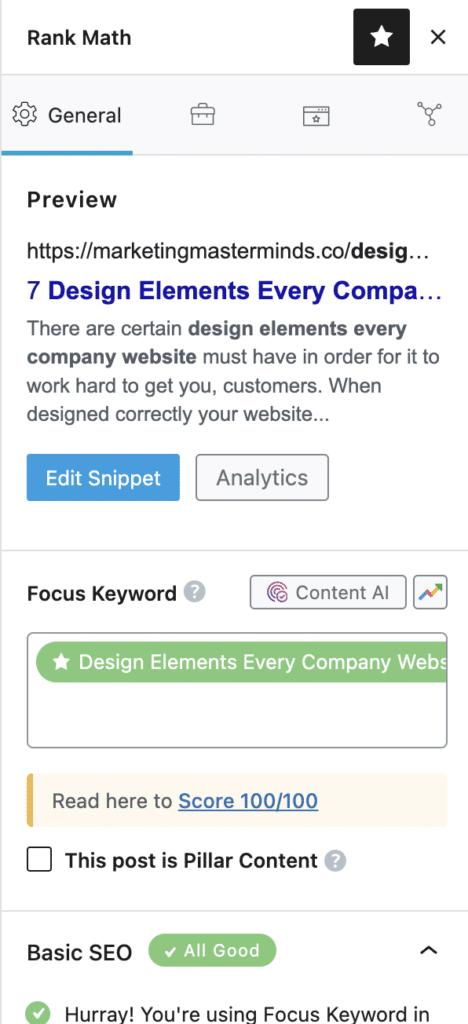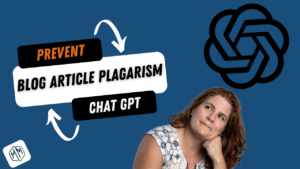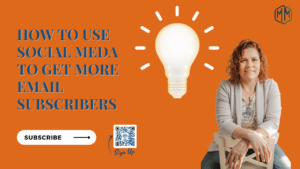Search Engine Optimization has changed significantly over the last 5 years and it continues to evolve as Google works to bring us, users, the content we are looking for. Searchers have become more sophisticated as Google makes it easier to find the things we are looking for. It is important to consider Ranking Your Article In A Google Answer Box.
Seeking an answer to a question has become the most preventable way we search. Google has created a way for us to get the answer as quickly as possible using the Google Answer Box. This feature that pulls content from an article to answer a question is now the best way to rank your articles on page one of Google. Google’s answer box shows up in position zero of the page, even before some ads are shown and users are more likely to click through to the article after seeing that the information is relevant to them. This is the importance of ranking your article in a Google Answer Box.
What is a Google Answer Box and how do you create content that Google will use for its answer box? This is what we are going to explore next.
What is a Google Answer Box?
The Google Answer Box pulls content that answers a search question from an article that it deems most relevant to the search. It includes the link to the full article all in position zero (the first spot) of the search results. 28.5 of searchers click on the 1st organic result (Search Engine Journal) which makes this spot highly sought after by SEO managers.
There are many different names for the Google Answer Box
- Featured Snippet
- Google Instant Answer
- Answer Card
- FAQ section
- Google Quick Answer
- SERP featured Snippet
Regardless of what it is called creating content for ranking your articles in a Google answer box is a best practice for SEO. This tactic has replaced generating backlinks as one of the top things to do to rank your content in search. We personal are very happy about that because writing good content for humans has always been the most important thing to us.
Ranking Your Article In A Google Answer Box Best Practices
The content you create and where you put it in your article is what matters most when trying to win the featured snippet for a keyword. Here is our list of best practices.
1. If you are using a WordPress website, install the RankMath plugin. This plugin evaluates your content against current industry best practices for SEO and scores your content while offering suggestions on what to change to improve your score.
When we installed the RankMath plugin to all of our client’s sites we write for we saw at least a 10% lift in search volume and some a 50% lift in 1 – 3 months of making the change.
2. The first paragraph of your article should answer the target question in your article. Research and find a question you want to answer in your article. Then answer it in your first 300 words of the article and bold it so that Google sees this as a targeted answer for the instant answer section.
3. Use your question or phrase in the URL, Title, and Meta Description. This helps Google to understand what questions you are trying to answer so that you come up in the search.
4. In addition to the question, pull in a sentence from the answer into the Meta Description as well. Make sure it’s from that first paragraph so that it’s easy to find once they click through. There is nothing more frustrating than seeing something you want to read in search and not being able to find it in the article.
We like to think of this one as a backup for all the articles you have that may not make it into Google’s Answer Box. You are creating your best chance of a click-through by giving them the answer before they click on your link.
Meta descriptions are easy to edit with the RankMath panel in your WordPress Post. Just click on the Edit Snippet Button to access the URL, Title, and Meta Description.
5. Once you have created your answer paragraph write the full article with details about the answer after that. Try to shoot for at least 1,000 words.
Lists are a great way to get into the answer box and they make it easy for you to write your article. Post your list to answer the question in the 1st paragraph then create a subheading for each answer in the list and write an additional 300 words for each. Usually, you can get to 1,000 or more words this way.
We recommend writing each section as an independent answer for the subhead. Google will potentially see each of these as answer targets as well.
6. Make sure your content is helpful and accurate. If you are educating them more people will click on it and read it. Google still ranks on traffic and how long a person stays on your website. Don’t create content for the sole purpose of google ranking you. Write for humans, be helpful and your content ranking will take care of itself.
If you can add statistics to your article, which increases its educational value and credibility. If you are unable to find statistics share that the knowledge is from your own experience. This goes a long way in building trust and presenting yourself as an expert in your field.
I hope you found this article helpful in securing your business so you can stay focused on your growth goal which always includes marketing. You can get website design ideas in our article 7 Website Design Elements For Small Business. Feel free to reach out via chat if you have any questions. We are always happy to answer questions. If you want our content delivered to your inbox Sign up for our newsletter. You get great content and exclusive offers by being a member.
If you like this article, consider sharing it with other business owners you know. Use the sharing links below.