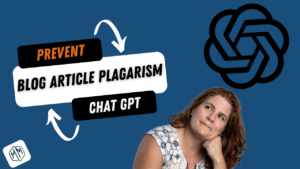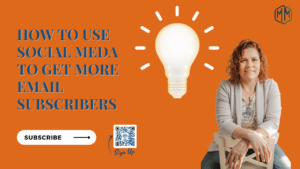Leveraging mockups is a game-changer in the world of physical product marketing, providing an affordable and eye-catching way to showcase your products. This article will walk you through the art of using mockups to enhance your marketing efforts and make your product images pop, even if you’re a beginner. With platforms like Canva, creating professional mockups has never been simpler.
Mockups provide a platform for showcasing your product photos in a realistic and contextualized environment. By incorporating your product images into the mockup, you can create visuals that demonstrate how your product can be used and the environment it’s suited for. This allows you to provide your audience with a better understanding of the scale and functionality of your product, while also giving them a glimpse of how it can fit into their lives.
Canva is an outstanding tool for creating and using mockups, offering a wide range of templates and design elements that can be tailored to suit your brand and product needs.
We have an abundance of information and tips to help you master the art of using mockups for your physical product marketing. Keep reading to learn about best practices, essential tools, and expert insights that will advance your marketing game.
What Is A Mockup Template?
Mockups are template images or stock photos that can be combined with your product images, allowing you to create a realistic visual representation of your product in various environments or settings. They are an indispensable tool in physical product marketing, as they enable you to create engaging and visually appealing images of your products without needing expensive photoshoots or intricate staging.
Using mockups in your marketing strategy has several benefits:
- Cost-effectiveness: Creating a mockup is generally more affordable than hiring professional photographers, and models, or renting locations for photoshoots.
- Flexibility: Mockups allow you to easily test different product placements, backgrounds, and design variations to find the most appealing visual representation.
- Time-saving: With mockups, you can quickly create and modify product images, accelerating your marketing efforts.
- Consistency: Using mockups ensures a cohesive visual identity across all your marketing materials, enhancing your brand recognition.
Creating Effective Mockups For Physical Product Marketing
Tips for Successful Mockup Creation
To create successful mockups for your physical product marketing, follow these tips:
- Choose high-quality templates: Start with a professional-looking, high-resolution template that is relevant to your product and target audience.
- Use proper lighting: Ensure that your product image and the template have consistent lighting to create a seamless and realistic visual.
- Pay attention to scale: Make sure your product is accurately scaled within the mockup to avoid unrealistic size perceptions.
- Be mindful of context: Select templates that showcase your product in a context that resonates with your target audience, reflecting their needs and aspirations.
Common Mistakes to Avoid
When creating mockups, avoid these common mistakes:
- Overcrowding the image: Keep the focus on your product and avoid adding too many distracting elements to the mockup.
- Inconsistent branding: Ensure that the overall look and feel of your mockup aligns with your brand’s visual identity and messaging.
- Low-resolution images: Using low-quality images will detract from the professionalism of your marketing materials and may deter potential customers.
Utilizing Canva for Mockup Design
Introduction to Canva’s Features and Capabilities
Canva is a user-friendly graphic design platform that offers an extensive library of templates, fonts, and design elements, making it perfect for creating professional mockups. With its drag-and-drop functionality, you can easily customize templates to feature your product images, making the process quick and hassle-free.
Step-by-Step Guide to Using Mockups in Canva
- Sign up for a Canva account or log in to your existing account. We recommend getting the paid version to get access to all the mockup templates canva has to offer.
- Search for “mockup” in Canva’s template library or browse through their extensive collection to find a template that suits your product and target audience.
- Once you’ve selected a template, click on it to open the editor.
- Upload your product image by clicking on “Uploads” in the left sidebar, then “Upload an image or video.”
- Drag and drop your product image onto the template. Resize and position the image as needed to fit the mockup accurately.
- Customize the template further by adjusting colors, fonts, and other design elements to match your brand’s visual identity.
- Once you’re satisfied with your mockup, click “Download” at the top right corner of the screen and select your desired file format.
Incorporating Mockups into Your Physical Product Marketing Strategy
Social Media Integration
Mockups are an excellent way to showcase your products on social media platforms like Tiktok, Youtube Shorts, and Pinterest. Use mockups to create visually engaging posts that highlight your products in various contexts, appealing to your target audience and encouraging them to explore your offerings further.
Website and Email Marketing Use Cases
Mockups can also be utilized on your website, in blog posts, or as part of your email marketing campaigns. For example, use mockups to create product banners or featured images, making your online store or website more visually appealing and cohesive. In email marketing, mockups can help showcase your products in a context that resonates with your subscribers, increasing the chances of conversion.
Additionally, integrating your mockups with email marketing platforms like Mailchimp can streamline the process of adding product images to your emails. With the Mailchimp and Canva integration, you can easily import your mockups and product images from Canva into your Mailchimp campaigns. This integration not only saves time but also ensures that your product images are high-quality and consistent with your brand’s visual identity. With this powerful combination, you can create visually stunning emails that grab your subscribers’ attention and drive more sales.
Best Practices and Expert Insights
Case Studies of Successful Mockup Implementation
In the world of marketing, companies are always looking for new and innovative ways to showcase their products. One technique that has proven to be highly effective is the use of mockups. By creating realistic representations of their products in various settings, companies can give customers a better idea of how the product will look and function in their own lives.
One category of brands that have successfully implemented mockups in their marketing efforts is home decor companies. By using mockups to showcase their products in beautifully staged living spaces, they have been able to appeal to customers’ desires for a stylish and comfortable home. The mockups allow customers to envision the product in their own space, making it easier for them to make a purchase decision.
Another example of successful mockup implementation is seen in tech companies. By presenting their devices in various real-life scenarios, such as using a tablet on a plane or a laptop in a coffee shop, they are able to appeal to the target audience’s needs and aspirations. This technique helps customers to see how the product can fit into their daily lives, making it more likely that they will make a purchase.
Overall, the use of mockups in marketing has proven to be a highly effective strategy for many brands. By creating realistic representations of their products in various settings, companies can appeal to customers’ emotions and needs, making it easier for them to make a purchase decision.
Future Trends in Mockup Design and Physical Product Marketing
In addition to advancements in visual design tools, the use of artificial intelligence (AI) in mockup creation is also on the rise. AI-powered software, such as LLM (Language and Vision Model), can generate images and videos based on textual descriptions, making it easier for businesses to create custom mockups without the need for extensive design knowledge or resources. This technology will enable businesses to quickly and efficiently produce high-quality mockups that accurately reflect their products, saving time and resources while also improving the overall marketing strategy. As AI continues to develop, we can expect to see even more innovative uses of this technology in the field of mockup design and physical product marketing.
How can I create mockups using Canva?
To create mockups in Canva, sign up for an account or log in to your existing account, search for a suitable mockup template, and use the drag-and-drop functionality to customize the template with your product images and branding elements.
I hope you found this article helpful for nurturing and designing brand identity for you or your design team. Feel free to reach out via chat if you have any questions. We are always happy to answer questions. If you want our content delivered to your inbox, Sign up for our newsletter. You get great content and exclusive offers by being a member.
If you like this article, consider sharing it with other business owners you know. Use the sharing links below.