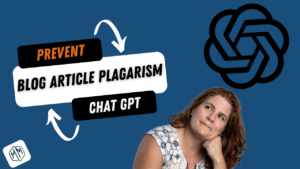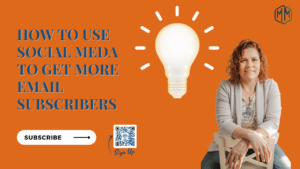Imagine having the power to create captivating and persuasive visuals that showcase your products without spending a fortune on photoshoots and props. In this article, we’ll unveil the secrets behind using mockups effectively to craft scenes and collections that can significantly boost your sales. With our expertise in graphic design and mockup usage, you can trust that we have the answers you seek.
Mockups are versatile tools that allow you to present your products in a realistic, professional manner. By combining multiple mockups, creating scenes and collections that tell a story and entice potential customers to make a purchase is easier. To achieve this, strategically select and place your product PNG files into appropriate background images, whether they are stock or AI-generated.
Key Takeaways:
- Mockups are valuable tools for presenting products in a realistic and professional manner without the need for expensive photoshoots and props
- Choose the right mockups by considering context, target audience, and brand aesthetics
- Create captivating scenes by combining mockups that complement your product and tell a story
- Assemble cohesive and varied mockup collections to showcase your product’s versatility
- Use best practices for mockup presentation, including optimizing image resolution, incorporating branding elements, and continuously refining your strategy based on feedback and analytics
- Utilize tools like Canva to create and assemble your scenes and collections with ease
We’re excited to share more insights and tips on how to master the art of using mockups to create impactful product showcases. Keep reading to unlock your creative potential and elevate your marketing game.
Table of Contents
Introduction to Mockups
A mockup is a pre-designed background, typically a stock image or an AI-generated scene, that can be used to showcase a product without the need for expensive and time-consuming photoshoots. By simply placing a clean, well-lit photograph of your product onto the mockup background, you can create a professional and appealing visual representation.
Let’s say you’re a small business owner who sells handmade candles. You’ve spent hours creating the perfect scent combinations and packaging for your products, but you don’t have the budget for a professional photoshoot to showcase them on your website or social media channels.
Enter mockups. You find a mockup that features a cozy living room with a coffee table and a few decorative items, and you upload a photo of your candle onto the table. Suddenly, your candle looks like it belongs in a high-end home decor store. You can also try different mockups with different backgrounds to see which one best fits your brand.
Not only does the mockup save you time and money, but it also enhances the visual appeal of your product and makes it easier for customers to understand what your candle looks like in a real-life setting. It also gives your brand a professional and
Benefits of using mockups for product presentation:
Save time and money on photoshoots and props
Enhance visual appeal and professionalism
Increase customer understanding and trust
Choosing the Right Mockups
Selecting the right mockups for your scenes and collections is crucial to ensure a seamless, professional appearance. There are two main types of mockup backgrounds to consider: stock images and AI-generated backgrounds.
Stock images are professionally shot and curated photographs available through various online platforms. They offer many options, from lifestyle shots to product-centric images. AI-generated backgrounds, on the other hand, use artificial intelligence to create unique, customizable scenes tailored to your specific needs.
To match mockups to your product, consider the following factors:
- Context and environment
- Target audience
- Brand aesthetics and guidelines
There are numerous resources for finding quality mockups, including stock image websites, design platforms like Canva, and specialized mockup libraries.
Companies that provide mockup services:
- Creative Market
- Envato Elements
- Graphic Burger
- Placeit
- Mockup World
- Yellow Images
- Smart Mockups
- Mockup Cloud
- Pixel Buddha
- Freepik
These are just a few examples, but many more are out there. It’s important to do your research and find a service that provides the type of mockups you need at a price that fits your budget.
Combining Mockups: Creating Scenes
Creating scenes with your mockups can help build a narrative around your product, making it more relatable and appealing to potential customers. Follow these tips to craft compelling scenes:
- Select mockups that complement your product’s design and purpose
- Arrange and layer mockups to create depth and visual interest
- Use lighting and perspective strategically to create a cohesive and realistic look
Canva is a powerful tool for combining mockups and crafting scenes. With its user-friendly interface and extensive library of mockups and design elements, it allows you to create stunning visuals that resonate with your audience.
Case Study for Creating Scenes
Jane is a small business owner who sells handmade jewelry online. She struggled to showcase her products in a way that would grab the attention of potential customers and increase sales. She knew she needed to do something different to differentiate her products from the competition.
Jane decided to use mockup images to create scenes that would showcase her jewelry in a more compelling way. She selected mockups that complimented her jewelry’s design and purpose and arranged them in a way that created depth and visual interest. She used lighting and perspective strategically to create a cohesive and realistic look.

With the help of Canva’s user-friendly interface and extensive library of mockups and design elements, Jane created stunning visuals that resonated with her audience. She shared the images on her website and social media platforms, and the response was overwhelming. Her sales increased by 50% in just one month, and she received numerous compliments from customers who loved the new visuals.
Jane’s use of mockup images to create scenes helped her stand out in a crowded market and showcase her products in a way that resonated with her audience. It’s a powerful reminder of the importance of visual storytelling in marketing and the impact it can have on a business’s success.
Assembling Mockup Collections
An effective mockup collection should be consistent in style and theme while offering enough variety to showcase your product’s versatility. To achieve this balance, consider the following guidelines:
- Choose mockups that share a similar aesthetic, color palette, or setting
- Incorporate various angles, layouts, and perspectives to display different aspects of your product
- Organize your collections in a logical and visually appealing manner
Creating scenes and collections with Canva is simple. Once created export them in various formats for use across different marketing channels.
Best Practices for Mockup Presentation
To ensure your scenes and collections have maximum impact, adhere to the following best practices:
- Optimize image resolution and file formats for different platforms and devices
- Incorporate branding elements, such as logos and color schemes, to reinforce brand identity
- Continuously review feedback and analytics to identify areas for improvement and refine your mockup strategy
- Ensure consistency in product scale and proportions across different mockups to maintain realism
- Leverage white space and visual hierarchy to direct focus on the key features of your product
- Test and iterate different mockup combinations to discover which designs resonate most with your target audience
By closely monitoring your mockup performance and implementing these best practices, you can make data-driven decisions for creating scenes and collections that are optimized for your brand, leading to better customer engagement and ultimately, increased sales.
Testing and Iterating Mockup Combinations
To ensure your creating scenes and collections that are as effective as possible, it’s crucial to test and iterate different combinations to discover which designs resonate most with your target audience. This process helps you fine-tune your visual strategy and maximize the impact of your product presentation. Here’s how to test and iterate your mockup combinations effectively:
Establish Clear Goals
Before testing different mockup combinations, define clear objectives for your visual strategy. Consider aspects such as customer engagement, click-through rates, or conversion rates, and determine which metrics are most relevant to your goals. This will provide a solid foundation for assessing the performance of various mockup combinations.
Creating scenes and collections with Multiple Variations
Develop several mockup combinations that showcase your product in different contexts, layouts, and styles. Experiment with various backgrounds, product placements, and design elements to create a diverse range of options for testing. By creating scenes and collections using multiple variations, you increase the chances of discovering a design that truly resonates with your audience.
A/B Testing
To identify the most effective mockup combinations, implement A/B testing. This involves comparing two or more variations of your mockup scenes or collections to determine which one performs better based on your established goals. Present different mockup combinations to subsets of your target audience and analyze the performance metrics to identify the top-performing designs.
Gather Feedback
Collect feedback from your target audience to gain insights into their preferences and perceptions of your mockup combinations. This can be done through surveys, focus groups, or customer interviews. Feedback from your audience can reveal valuable information about which designs are most appealing and why.
Analyze Results and Iterate
After gathering data from your tests and audience feedback, analyze the results to identify patterns and trends. Use this information to refine your mockup combinations, making necessary adjustments to improve their performance. Continuously iterate and test new variations, incorporating the insights you’ve gained to create increasingly effective scenes and collections.
By following these steps to test and iterate different mockup combinations, you can ensure that your visual strategy is optimized for maximum impact. This process of creating scenes and collections not only helps you discover the designs that best resonate with your target audience but also allows you to make data-driven decisions that contribute to the success of your marketing efforts.
Combining mockups to create scenes and collections
Creating scenes and collections is a powerful skill that can elevate your marketing efforts and drive sales. By carefully selecting, arranging, and presenting your mockups, you can craft visuals that not only showcase your product but also tell a compelling story that resonates with your audience. Harness the power of tools like Canva and the tips shared in this article to unlock your creative potential and make a lasting impact on potential customers.
What is the best way to find quality mockup backgrounds for creating scenes and collections?
The best way to find quality mockup backgrounds for creating scenes and collections is to explore various resources such as stock image websites, design platforms like Canva, and specialized mockup libraries. Each of these sources offers a wide range of mockup options, allowing you to select the perfect background for your product presentation.
I hope you found this article helpful in securing your business so you can stay focused on your growth goal which always includes marketing. Feel free to reach out via chat if you have any questions. We are always happy to answer questions. If you want our content delivered to your inbox Sign up for our newsletter. You get great content and exclusive offers by being a member.
If you like this article, consider sharing it with other business owners you know. Use the sharing links below.