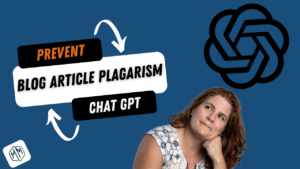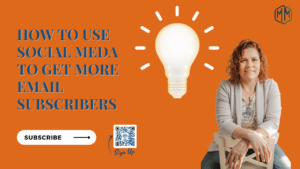The most impactful content you can create is high-quality video content to market and grow your business. But not all videos are created equal we often see videos that the message is good but the audio and video quality are so bad that it discredits the messaging of the video.
That’s why we have creates these 8 Simple Tips to Make Your Marketing Videos Look More Professional so that you are seen as a subject matter expert and your videos are a valuable marketing tool to help you grow your business.
What makes a good marketing video?
Sharing educational content with your target market positions you as a subject matter expert. 90% of people buy from the company that educated them. A great way to make educational content is to be funny, professional, and approachable. Don’t use industry jargon when trying to educate a potential customer. Keep it simple
Prioritize Crisp, Clear Audio
Audio is the most important component of professional videos. Viewers will forgive dark videos, cluttered backgrounds, and word flubs. They don’t tolerate bad audio. Bad audio comes in many different forms

- Low volume
- Background noise (traffic, barking dogs, etc…)
- Can’t understand what you are saying due to the microphone being too far from you.
To avoid bad audio, use a professional microphone that is external to your camera. A couple of options are
- Boom mic next to or above you
- Wireless earbuds with built-in mic
- Wired earbuds with built-in mic
- Lapel mic
All of these can be connected to your camera either directly or via Bluetooth. It all depends on your setup.
Audio Products we recommend
Boom Mic & Accessories
Wireless earbuds with built-in mic
Lapel mic
Use Plenty Of Light
For not professional video creators natural light is your best friend. It’s always bright enough and you look great in it. Here are some tips for using natural light
In the outdoors make sure you are in shade, not direct sun if at all possible. If you have to be in the direct side put the sun in front of you not behind you. If it’s too bright for your eyes place it on the side of you directed towards your face.
Indoors find great window light and place it to the SIDE of you or INFRONT of you. Never put the light source behind you. That’s how you wind up looking like your in the witness protection program.
If you have to use external lights due to it being dark out or you just don’t have great lights here is a lighting package we recommend that is budget-friendly for your business.
Again put the lights in front or to the side of you just like you do in the natural light examples.
Lighting Packages We Recommend
Use an Uncluttered Background
You want the focus to be on you, your content, and your message. Having a cluttered background is distracting for the viewer even if it looks cool.

An interesting background makes the viewer start looking at that and wondering what you have back there rather than listening to your content. Clutter that is junky has the same effect but lessens your credibility. The viewer will wonder why you didn’t take the time to clean up.
Either way, clutter is distracting. A great go-to is a blank wall that you can later edit in your company logo or a visual of the subject matter you are talking about.
If you don’t have a blank wall consider getting a green screen background so that you can put a different background in during video post-production. Again keep it clean and not too interesting.
Avoid Shaky Footage
The next most distracting thing you can have after a cluttered background is shaky footage. This is a result of you or someone holding the camera.
Regardless of whether it’s a video camera, a digital SLR, or your iPhone, it should be on a tripod. A tripod provides image stabilization that results in easy-to-view videos. It also makes it easier to make a video by yourself.
If you purchase the 10″ ring light listed above it comes with a tripod so you are all set. If you have a different lighting setup then you may need to purchase a tripod.
Tripods and Accessories we Recommend
Work On Your Camera Presence
The next tip in 8 Simple Tips to Make Your Marketing Videos Look More Professional is about being on camera and its more than just what you are wearing.
If you feel nervous and unconfident you are going to look nervous and unconfident. This is not how you want your presence to be perceived in the video. You want to be perceived as a subject matter expert so that people will resonate with your content and buy what your business offers.
The biggest part of presence is how you look. Make sure you are wearing appropriate professional attire. If your customers expect to see you in a suit and tie, wear a suit and tie for example if you are a lawyer. If they expect to see you in a collared shirt because you are a technician, I.E. an electrician then make sure it’s clean, pressed and your logo is on it.
To feel confident you have to believe in what you are saying. If you are a subject matter expert you have that covered. To make your audience feel comfortable and to make you come across as likable stay away from industry jargon and keep the content light, short and simple. This will help them understand what you are trying to say better.
Being prepared and practicing a little bit will go a long way in not feeling nervous when you are in front of the camera. We will talk about that next.
Plan Your Videos in Advance
Let’s talk about planning as part of the 8 Simple Tips to Make Your Marketing Videos Look More Professional. Being prepared is half the battle so plan your videos out before you set up the lights, camera, and audio equipment.
Scope out the location where you want to record your video? How busy or how noisy is it? If the background noise is too loud or distracting or if the natural light just doesn’t work, then pick a different place.
Outline the content of what you want to talk about but don’t write it out word for word. Trying to read from a script while recording a video is really hard and difficult to master. Having an outline should be enough to keep you on track with what you are trying to say. You can always cut extra parts in editing.
When you get more comfortable with being in front of the camera you can see if you want to read from a teleprompter when recording your videos. Do a few tests runs first and play it back to ensure that your eye level is right. You don’t want to be looking down or off-camera while reading your script.
Choose a Good Video Editing Program
Next Up in 8 Simple Tips to Make Your Marketing Videos Look More Professional is editing your videos. Adding intro’s, outros, and music to your video will give it a professional finish. To do these plus edit out extra footage or flubs you need good video editing software. You want software that is robust but easy to use.
Here are a few platforms we recommend
Promote Your Videos
Once you have created an amazing video it’s only useful as a marketing tool if your target audience can find it. Sharing your content is our next tip in 8 Simple Tips to Make Your Marketing Videos Look More Professional.
Always share it on YouTube. Regardless if you are going to share it across other social media platforms, use it in your newsletters it needs to be a Youtube video 1st.

Many email systems like Mailchimp or Constant Contact want you to use the Youtube link to share your video in an email.
Best practices for sharing video on your website is to post it to Youtube first then use embedding code to play it from your website.
Facebook video and Instagram video, as well as LinkedIn video, should be uploaded directly to those platforms. This enables auto-play and other features the platforms provide. they want the original content, not a link.
Youtube also has the new Shorts Program that is like TikTok but you get more views as of 2022 because Youtube is trying to compete with TikTok, so they are giving this content priority over traditional Youtube videos. For this type of content keep your video short, under a minute.
There are tools that can help you figure out the right tags and keywords for your videos so that they rank better during the search which will help you promote your videos easily and with less time.
Once you have it optimized for tags and keywords in Youtube just copy these over to your other social media forms and use them there as tags or hashtags depending on the platform.
Video Promotion Products We Recommend
Tube Buddy for Youtube Video SEO
Take Action To Get Started Using 8 Simple Tips To Make Your Marketing Videos Look More Professional
Educational material is only as good as what you do with it. What you need to do is take action so you can get started with implementing these 8 simple tips to make your marketing videos look more professional.
Step 1 – Based on your marketing strategy decide on the type of video content that will help you achieve your business goals. Do you need content that will educate potential clients on how your products work? FAQ videos are always a great place to start.
Step 2 – Once you know what type of video you want to create decide how you want to convey your message. If you really don’t want to be on camera you don’t have to. Whiteboard videos, voiceover videos are great ways to make a video without having to be on camera. Don’t force yourself to do something you are not comfortable with.
Step 3– Get the right equipment for you and outline your first video. Knowing where you will be recording your video and how will help you decide on the right equipment to invest in and which tools to use.
I hope you found this article helpful in growing your business. Feel free to reach out via chat if you have any questions. We are always happy to answer questions. If you want our content delivered to your inbox Sign up for our newsletter. You get great content and exclusive offers by being a member.
If you liked 8 Simple Tips to Make Your Marketing Videos Look More Professional content consider sharing it with other business owners you know. Use the sharing links below.